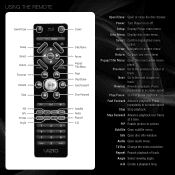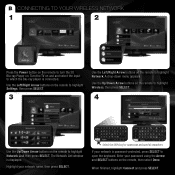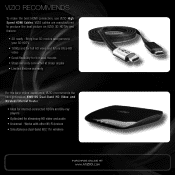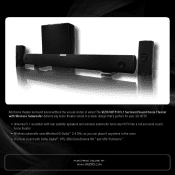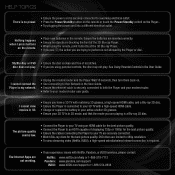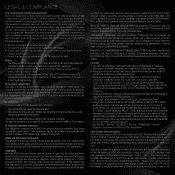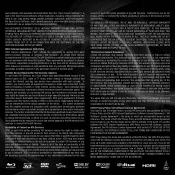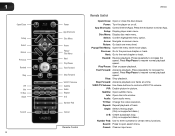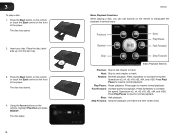Vizio VBR334 Support Question
Find answers below for this question about Vizio VBR334.Need a Vizio VBR334 manual? We have 2 online manuals for this item!
Question posted by Shakenorstirredgjq on April 27th, 2022
The Dvd Tray Won't Open, Tried Everything (online Info).. Help!!
The DVD tray won't open, tried everything (online info).. HELP!!
Current Answers
Answer #1: Posted by Odin on April 27th, 2022 11:34 AM
Try the following:
- Ensure the power cord is securely connected to a working electrical outlet.
- Press the Power/Standby button on the remote or touch the Power/Standby control on the player.
- Try plugging the power cord into a different electrical outlet.
- Place new batteries in the remote. Ensure the batteries are inserted correctly.
- Ensure no objects are blocking the front of the 3D Blu-ray Player
- When using the remote, point it directly at the 3D Blu-ray Player.
If the issue persists or if you require further advice, you may want to consult the company:use the contact information at https://www.contacthelp.com/vizio.
Hope this is useful. Please don't forget to click the Accept This Answer button if you do accept it. My aim is to provide reliable helpful answers, not just a lot of them. See https://www.helpowl.com/profile/Odin.
Related Vizio VBR334 Manual Pages
Similar Questions
Vizio 3d Blu Ray Dvd Player Model Number: Vbr231a Tray Will Not Open
(Posted by fdoMa 9 years ago)
Vizio 3d Blue Ray Dvd Player Model Number: Vbr334 Tray Will Not Open
(Posted by Butfewk 9 years ago)
Tray Will Not Open On My Vizio Wireless Blu Ray Player?
(Posted by ricbgraf 10 years ago)
We Can Not Get The Door To Dvd Player Door To Open, It Is On Lit With White Ligh
(Posted by usnboys 11 years ago)