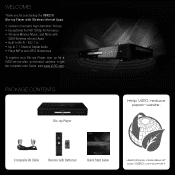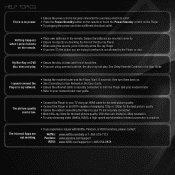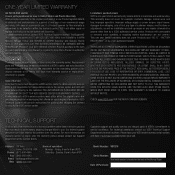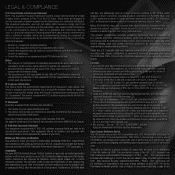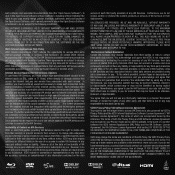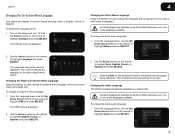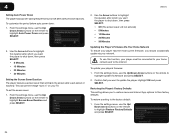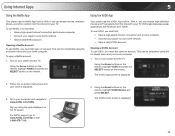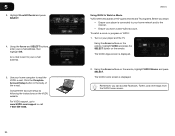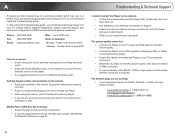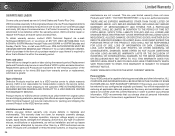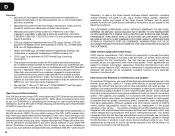Vizio VBR210 Support and Manuals
Get Help and Manuals for this Vizio item

View All Support Options Below
Free Vizio VBR210 manuals!
Problems with Vizio VBR210?
Ask a Question
Free Vizio VBR210 manuals!
Problems with Vizio VBR210?
Ask a Question
Most Recent Vizio VBR210 Questions
Please Provide Me With More Info On How To Update My Vizio Vbr210 Player
(Posted by eldurr 8 years ago)
Where To Find The Update For My Vbr210 Blu-ray
(Posted by staAubre 9 years ago)
Vbr210 Will Not Play Blu Ray
(Posted by cutme 9 years ago)
Vizio Vbr210 Will Not Play A Dvd
(Posted by Sulco 9 years ago)
I Am Trying To Update My Vizio Vbr210 Blu Ray Player Because It Will Not Play
new blu rays and i keep getting a server error. i have wireless connection and good signal stregth.
new blu rays and i keep getting a server error. i have wireless connection and good signal stregth.
(Posted by msccoom 9 years ago)
Popular Vizio VBR210 Manual Pages
Vizio VBR210 Reviews
We have not received any reviews for Vizio yet.