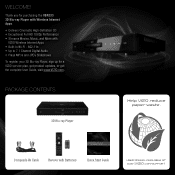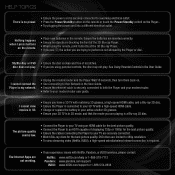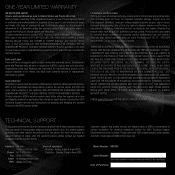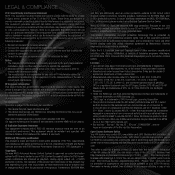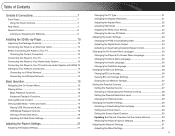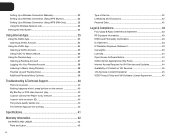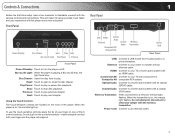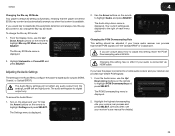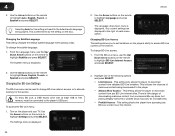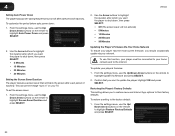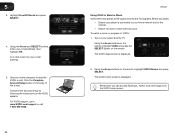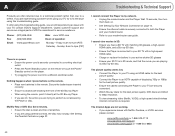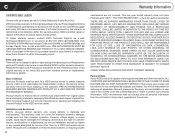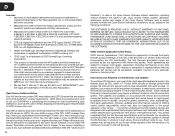Vizio VBR333 Support and Manuals
Get Help and Manuals for this Vizio item

View All Support Options Below
Free Vizio VBR333 manuals!
Problems with Vizio VBR333?
Ask a Question
Free Vizio VBR333 manuals!
Problems with Vizio VBR333?
Ask a Question
Most Recent Vizio VBR333 Questions
Vizio Vbr333 Won't Stay On
every time i turn on my vizio vbr333 blu ray player the screen blinks the main screen then goes blac...
every time i turn on my vizio vbr333 blu ray player the screen blinks the main screen then goes blac...
(Posted by nicolemaire2852 8 years ago)
Vizio Vbr333 Shuts Off
My Vizio VBR333 shuts off in the middle of both movies and watching NetFlix movies and shows after 2...
My Vizio VBR333 shuts off in the middle of both movies and watching NetFlix movies and shows after 2...
(Posted by crow8118 9 years ago)
Netflix Does Not Work On Vizio Vbr333
(Posted by jlampbghtfl 9 years ago)
Vizio Vbr333 Will Not Update
(Posted by maryjCh 9 years ago)
How To Fix A Vizio Blue Ray Vbr333
(Posted by hessjsam 9 years ago)
Popular Vizio VBR333 Manual Pages
Vizio VBR333 Reviews
We have not received any reviews for Vizio yet.