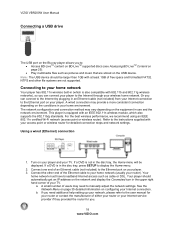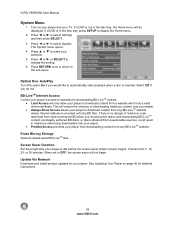Vizio VBR200W Support and Manuals
Get Help and Manuals for this Vizio item

View All Support Options Below
Free Vizio VBR200W manuals!
Problems with Vizio VBR200W?
Ask a Question
Free Vizio VBR200W manuals!
Problems with Vizio VBR200W?
Ask a Question
Most Recent Vizio VBR200W Questions
Vizio Vbr200w Will Not Update
(Posted by gpopkeivan 9 years ago)
How To Update Visio Vbr200w Frimware
(Posted by xthe 9 years ago)
Why Wont My Vizio Vbr200w Blu- Ray Player Connect To The Internet
(Posted by juscas 9 years ago)
Country Codes
Hoe do I progran my VBR200W to accept country codes other than 1 ?
Hoe do I progran my VBR200W to accept country codes other than 1 ?
(Posted by m999lm 11 years ago)
My Vizio Wont Play My Blu Rays But Will Play Dvds What Is Wrong?
(Posted by wes33tx 11 years ago)
Vizio VBR200W Videos
Popular Vizio VBR200W Manual Pages
Vizio VBR200W Reviews
We have not received any reviews for Vizio yet.