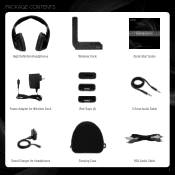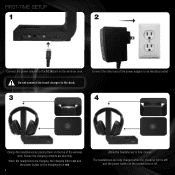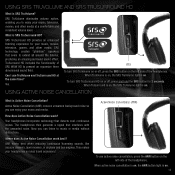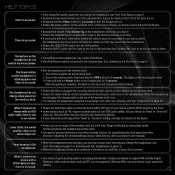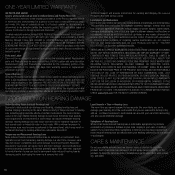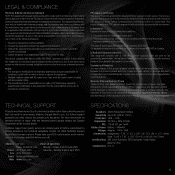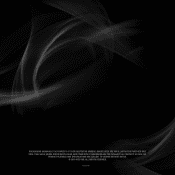Vizio XVTHP200 Support and Manuals
Get Help and Manuals for this Vizio item

View All Support Options Below
Free Vizio XVTHP200 manuals!
Problems with Vizio XVTHP200?
Ask a Question
Free Vizio XVTHP200 manuals!
Problems with Vizio XVTHP200?
Ask a Question
Most Recent Vizio XVTHP200 Questions
Vizio Xvthp200 Not Working?
Can't get the system to work,any way to reset it?
Can't get the system to work,any way to reset it?
(Posted by bderamo 10 years ago)
Headset Sound Trouble
My Dolby light brings and crackling sound come thought the headset
My Dolby light brings and crackling sound come thought the headset
(Posted by jdhillcable 11 years ago)
Do I Hook Up Both Spdif And Rca Audio For Tv Sound
(Posted by djellis 12 years ago)
How Do I Hook Up A Vizio Xvthp200 Wireless To My Vizio M470nv. I Have Att U-vers
(Posted by hankciak 12 years ago)
Can A 2nd Headset Be Used?
Where Can A Headset Only Be Purchased?
(Posted by hball 13 years ago)
Vizio XVTHP200 Videos
Popular Vizio XVTHP200 Manual Pages
Vizio XVTHP200 Reviews
We have not received any reviews for Vizio yet.