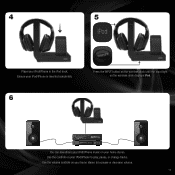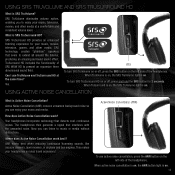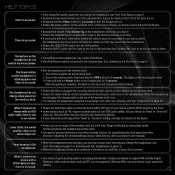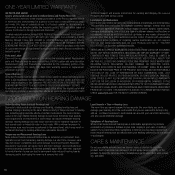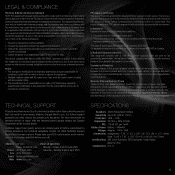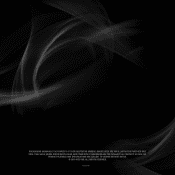Vizio XVTHP200 Support Question
Find answers below for this question about Vizio XVTHP200.Need a Vizio XVTHP200 manual? We have 1 online manual for this item!
Question posted by bderamo on August 29th, 2013
Vizio Xvthp200 Not Working?
Can't get the system to work,any way to reset it?
Current Answers
Related Vizio XVTHP200 Manual Pages
Similar Questions
How Do I Connect A Home Theater Sound Bar Withmodel Number Vsb206 Quick Guide
(Posted by clpetnp446 9 years ago)
How To Connect Vizio Vht510 5.1 Ch Surround Sound Home Theater System With
wireless subwoofer, refurbished to hdtv
wireless subwoofer, refurbished to hdtv
(Posted by MikRI 9 years ago)
How Do I Connect My Iphone To My Vizio Vht215 High Definition Home Theater
(Posted by blacChann 10 years ago)
Vizio Vht510 5.1 Channel Home Theater System Wont Pair With Subwoofer
(Posted by abuscu 10 years ago)
How Do I Hook Up A Vizio Xvthp200 Wireless To My Vizio M470nv. I Have Att U-vers
(Posted by hankciak 12 years ago)