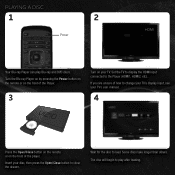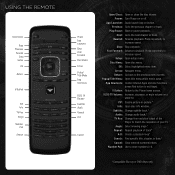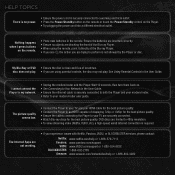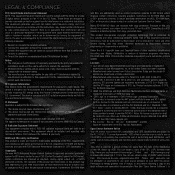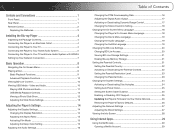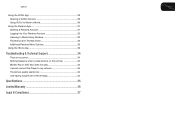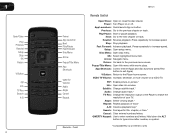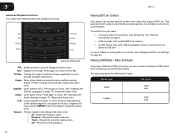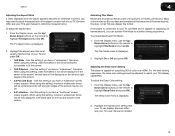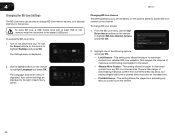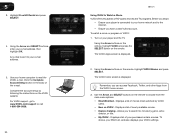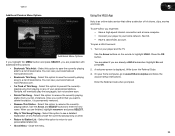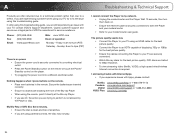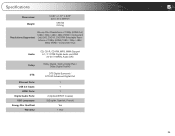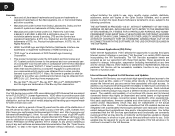Vizio VBR121 Support and Manuals
Get Help and Manuals for this Vizio item

View All Support Options Below
Free Vizio VBR121 manuals!
Problems with Vizio VBR121?
Ask a Question
Free Vizio VBR121 manuals!
Problems with Vizio VBR121?
Ask a Question
Most Recent Vizio VBR121 Questions
Vizio Vbr121 Wont Connect To Wifi
(Posted by beamn 9 years ago)
Vizio Vbr121 Wont Connect To Internet
(Posted by FWEferval 9 years ago)
Can I Hook Up A Jamo Sussund Sound System To This Device And If So How
(Posted by Berishmichelle 10 years ago)
How To Hook Up Your Vizio Vbr121 Blu Ray Player & Set It To Wirless
(Posted by veHa 10 years ago)
Can I Wirelessly Connect This Device (vbr121) To My Wireless Router System?
(Posted by chadduck1 10 years ago)
Popular Vizio VBR121 Manual Pages
Vizio VBR121 Reviews
We have not received any reviews for Vizio yet.