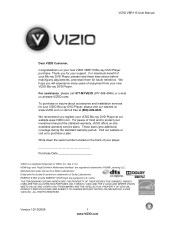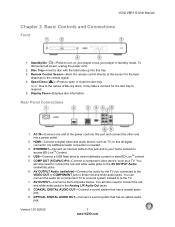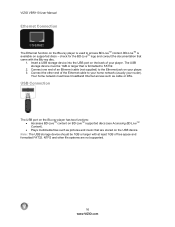Vizio VBR110 Support and Manuals
Get Help and Manuals for this Vizio item

View All Support Options Below
Free Vizio VBR110 manuals!
Problems with Vizio VBR110?
Ask a Question
Free Vizio VBR110 manuals!
Problems with Vizio VBR110?
Ask a Question
Most Recent Vizio VBR110 Questions
Need Manual For Vbr100 Not Sure How To Hook Internet
(Posted by Anonymous-147979 9 years ago)
My Vizio Blu Ray Player Vbr110 Won't Connect To Internet
(Posted by JTKskrzat 9 years ago)
How To Install Vizio Blu Ray Vbr110 Firmware Update
(Posted by harssun 9 years ago)
Where Are Vbr110 Firmware Update
(Posted by Iwande 9 years ago)
How To Upgrade Vizio Vbr110 Blu-ray Player Firmware
(Posted by locnhgra 9 years ago)
Vizio VBR110 Videos
Popular Vizio VBR110 Manual Pages
Vizio VBR110 Reviews
We have not received any reviews for Vizio yet.