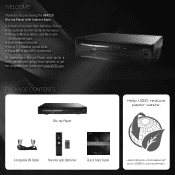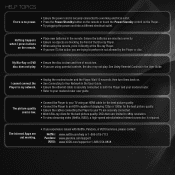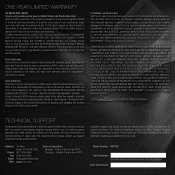Vizio VBR120 Support and Manuals
Get Help and Manuals for this Vizio item

View All Support Options Below
Free Vizio VBR120 manuals!
Problems with Vizio VBR120?
Ask a Question
Free Vizio VBR120 manuals!
Problems with Vizio VBR120?
Ask a Question
Most Recent Vizio VBR120 Questions
Can My Vizio Blu Ray Player Model Vbr120 Be Wireless Network Connected Or Does I
Or does it have to connect with the ether net connection. I have wireless inter net and the VBR 120 ...
Or does it have to connect with the ether net connection. I have wireless inter net and the VBR 120 ...
(Posted by Lisac420 6 years ago)
Internet Connection'wired'
Can I connect my VIZIO VBR120 to my tvio box and use the same internet functions? If so how.
Can I connect my VIZIO VBR120 to my tvio box and use the same internet functions? If so how.
(Posted by dutchmen4139 6 years ago)
Vizio Vbr120 Will Not Respond To Remote Or Front Panel Power
(Posted by Olslonew 9 years ago)
Vbr120 Won't Play Dvd
(Posted by mardolato 9 years ago)
How To Watch Netflix On My Vizio Vbr 120 Bluray Player
(Posted by vendauzd 9 years ago)
Popular Vizio VBR120 Manual Pages
Vizio VBR120 Reviews
We have not received any reviews for Vizio yet.