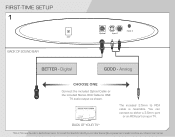Vizio VSB202 Support and Manuals
Get Help and Manuals for this Vizio item

View All Support Options Below
Free Vizio VSB202 manuals!
Problems with Vizio VSB202?
Ask a Question
Free Vizio VSB202 manuals!
Problems with Vizio VSB202?
Ask a Question
Most Recent Vizio VSB202 Questions
How To Install Soundbar
(Posted by cjbarney 2 years ago)
Pairing Mode
how do I put my sound bar into pairing mode so I can sync it to the vizio app?
how do I put my sound bar into pairing mode so I can sync it to the vizio app?
(Posted by TylerMartinElectric 3 years ago)
Can I Hook Up A Subwoofer To A Visio Model Vsb202?
(Posted by butleko 9 years ago)
How Many Watts?
(Posted by albertebbs 9 years ago)
Humming Sound
I have a humming sound in only one TV channel. And on this same channel the sound increase and decre...
I have a humming sound in only one TV channel. And on this same channel the sound increase and decre...
(Posted by rancor52 11 years ago)
Vizio VSB202 Videos
Popular Vizio VSB202 Manual Pages
Vizio VSB202 Reviews
We have not received any reviews for Vizio yet.