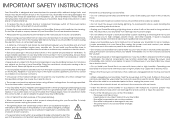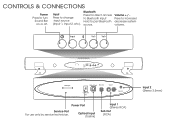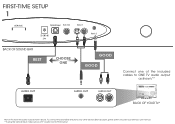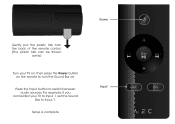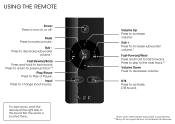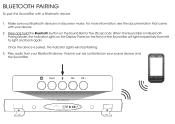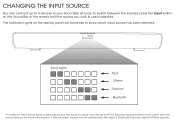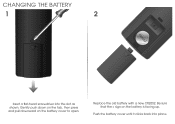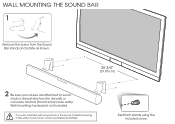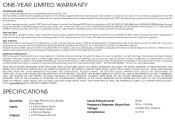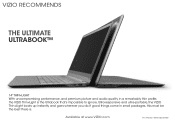Vizio VSB207BT Support Question
Find answers below for this question about Vizio VSB207BT.Need a Vizio VSB207BT manual? We have 2 online manuals for this item!
Question posted by bolongabad80 on March 1st, 2015
Remote Control For Vizio Soundbar
Current Answers
Answer #1: Posted by BusterDoogen on March 1st, 2015 2:25 PM
I hope this is helpful to you!
Please respond to my effort to provide you with the best possible solution by using the "Acceptable Solution" and/or the "Helpful" buttons when the answer has proven to be helpful. Please feel free to submit further info for your question, if a solution was not provided. I appreciate the opportunity to serve you!
Related Vizio VSB207BT Manual Pages
Similar Questions
wireless subwoofer, refurbished to hdtv
can i use comcast remote for Vizio soundbar model SB4021E-AO