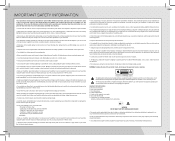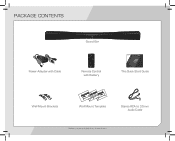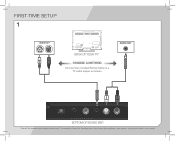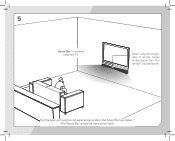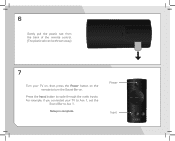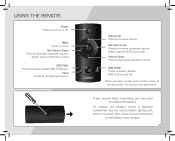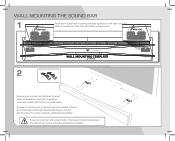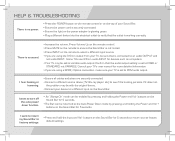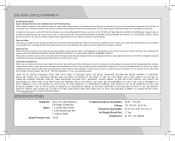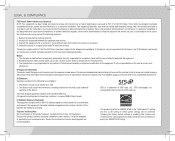Vizio SB4020E-A0 Support Question
Find answers below for this question about Vizio SB4020E-A0.Need a Vizio SB4020E-A0 manual? We have 2 online manuals for this item!
Question posted by mlkg1 on December 20th, 2012
Use Comcast Remote For Soundbar
can i use comcast remote for Vizio soundbar model SB4021E-AO
Current Answers
Related Vizio SB4020E-A0 Manual Pages
Similar Questions
How To Connect Vizio Vht510 5.1 Ch Surround Sound Home Theater System With
wireless subwoofer, refurbished to hdtv
wireless subwoofer, refurbished to hdtv
(Posted by MikRI 9 years ago)
How Do I Control A Vizio Sb4020e-a0 Sound Bar With A Tv Remote
(Posted by piAJA 10 years ago)
Vizio Vht510 5.1 Channel Home Theater System Wont Pair With Subwoofer
(Posted by abuscu 10 years ago)
Can't Get My Dish Remote To Control The Volume
(Posted by Anonymous-107533 11 years ago)
I Want To Be Able To Use Cable Remote For Sound.
How do I set up the cable remote to control the sound with the sound bar on? What do I do to keep th...
How do I set up the cable remote to control the sound with the sound bar on? What do I do to keep th...
(Posted by Dlbigelow 11 years ago)