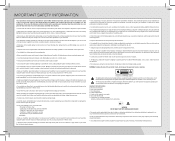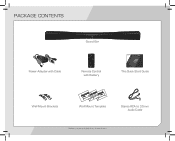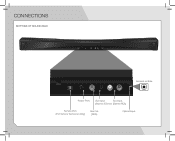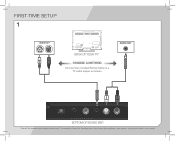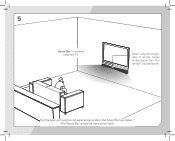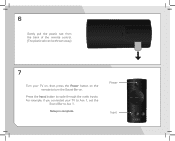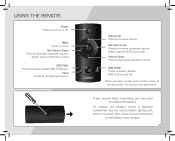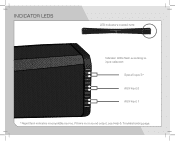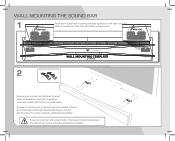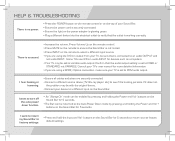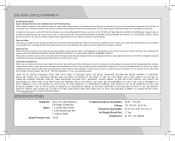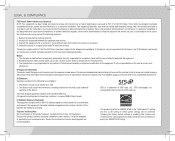Vizio SB4020E-A0 Support Question
Find answers below for this question about Vizio SB4020E-A0.Need a Vizio SB4020E-A0 manual? We have 2 online manuals for this item!
Question posted by Dlbigelow on December 10th, 2012
I Want To Be Able To Use Cable Remote For Sound.
How do I set up the cable remote to control the sound with the sound bar on? What do I do to keep the sound bar on all of the time. I tried the "always on" steps. But it seems to shut down after the tv is turned off. I don't want to have to use the sound bar remote and the cable remote.
Current Answers
Related Vizio SB4020E-A0 Manual Pages
Similar Questions
How To Connect Vizio Vht510 5.1 Ch Surround Sound Home Theater System With
wireless subwoofer, refurbished to hdtv
wireless subwoofer, refurbished to hdtv
(Posted by MikRI 9 years ago)
How Do I Control A Vizio Sb4020e-a0 Sound Bar With A Tv Remote
(Posted by piAJA 10 years ago)
Vizio Vht510 5.1 Channel Home Theater System Wont Pair With Subwoofer
(Posted by abuscu 10 years ago)
Sound Bar Installation
i just bought a vizio sb4021e-ao sound bar. I have tried the cables that they gave me plus the hdmi ...
i just bought a vizio sb4021e-ao sound bar. I have tried the cables that they gave me plus the hdmi ...
(Posted by blonde44t 11 years ago)
Use Comcast Remote For Soundbar
can i use comcast remote for Vizio soundbar model SB4021E-AO
can i use comcast remote for Vizio soundbar model SB4021E-AO
(Posted by mlkg1 11 years ago)