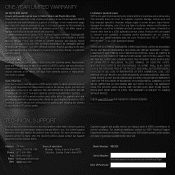Vizio VBR220 Support and Manuals
Get Help and Manuals for this Vizio item

View All Support Options Below
Free Vizio VBR220 manuals!
Problems with Vizio VBR220?
Ask a Question
Free Vizio VBR220 manuals!
Problems with Vizio VBR220?
Ask a Question
Most Recent Vizio VBR220 Questions
Streaming Hulu From My Device
Can my Vizio VBR220 dvd/bluray player stream hulu, if so how do I set it up?
Can my Vizio VBR220 dvd/bluray player stream hulu, if so how do I set it up?
(Posted by efrainhuertaaa 6 years ago)
Error 3000
How can I fix internal error 3000 on vizio blue ray player?
How can I fix internal error 3000 on vizio blue ray player?
(Posted by Ana9108 6 years ago)
Will Visio Vbr220 Play 3d Dvd
(Posted by avan 9 years ago)
How To Raise The Volume On Vizio Vbr220 Wi-fi Blu-ray Player
(Posted by danitj 9 years ago)
How To Fix Netflix Connection Problems I Have Vizio Vbr220
(Posted by RAHTSBon 9 years ago)
Popular Vizio VBR220 Manual Pages
Vizio VBR220 Reviews
We have not received any reviews for Vizio yet.