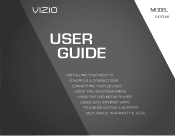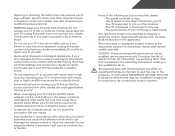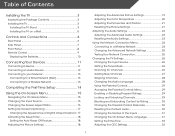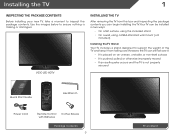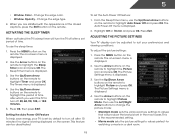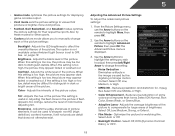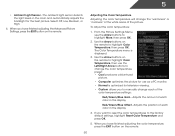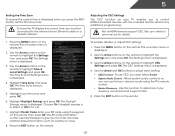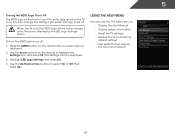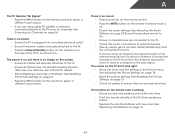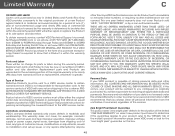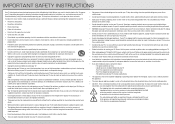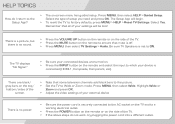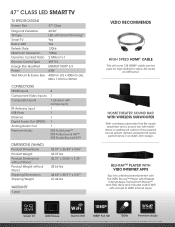Vizio E470i-A0 Support and Manuals
Get Help and Manuals for this Vizio item

View All Support Options Below
Free Vizio E470i-A0 manuals!
Problems with Vizio E470i-A0?
Ask a Question
Free Vizio E470i-A0 manuals!
Problems with Vizio E470i-A0?
Ask a Question
Most Recent Vizio E470i-A0 Questions
Base Needs To Come Off To Ship Tv To Repair Center. Snapped On, How To Remove?
I asked my question in the title. How do I remove the base? It was a snap on.
I asked my question in the title. How do I remove the base? It was a snap on.
(Posted by tompayton 7 years ago)
Where Can I Get My Vizio E470i-a0 Repaired In Dallas/ft Worth, Tx?
My son knocked my Vizio E470i-A0 off the stand last night. Screen is broken, out of frame & crac...
My son knocked my Vizio E470i-A0 off the stand last night. Screen is broken, out of frame & crac...
(Posted by gnchrisman 10 years ago)
Audio Problems
I've had this TV for less than a month and three times I have turned the set on only to have no soun...
I've had this TV for less than a month and three times I have turned the set on only to have no soun...
(Posted by martboy68 10 years ago)
Apps Not Loading
When I press the VIA button on my remote to open the VIA dock, all I get is the spinning circle like...
When I press the VIA button on my remote to open the VIA dock, all I get is the spinning circle like...
(Posted by burns6144 10 years ago)
Connecting A Vcr
(Posted by dcw81950 10 years ago)
Vizio E470i-A0 Videos
Popular Vizio E470i-A0 Manual Pages
Vizio E470i-A0 Reviews
We have not received any reviews for Vizio yet.