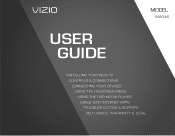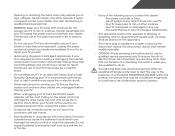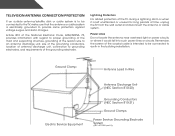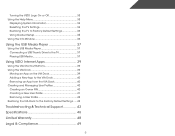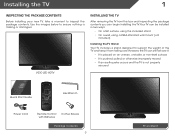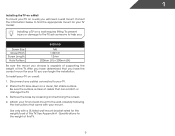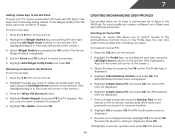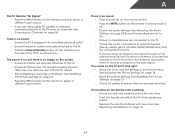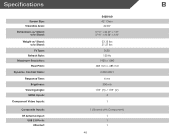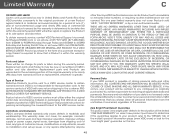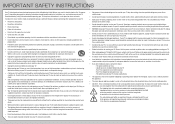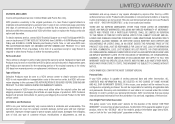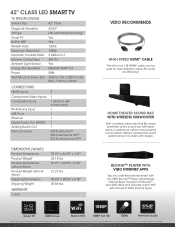Vizio E420i-A0 Support and Manuals
Get Help and Manuals for this Vizio item

View All Support Options Below
Free Vizio E420i-A0 manuals!
Problems with Vizio E420i-A0?
Ask a Question
Free Vizio E420i-A0 manuals!
Problems with Vizio E420i-A0?
Ask a Question
Most Recent Vizio E420i-A0 Questions
Visio E420i-ao Flash Light Image
Backlight out. 3 bad LEDs. With audio present no image with flashlight test. Could the problem be ab...
Backlight out. 3 bad LEDs. With audio present no image with flashlight test. Could the problem be ab...
(Posted by lee605 7 years ago)
Vizio E420i-ao
tv powers on has sound but no pic can slightly see image if stand at right angle
tv powers on has sound but no pic can slightly see image if stand at right angle
(Posted by slaytontracy 8 years ago)
I, Have Sound And No Picture
I, Have Sound And No Picture I, Have Un Plugged And Waited 30- Seconds
I, Have Sound And No Picture I, Have Un Plugged And Waited 30- Seconds
(Posted by bluegrass1560 9 years ago)
No Volume
The volume on our TV isn't working. We didn't make any changes or reconnections. It just quit workin...
The volume on our TV isn't working. We didn't make any changes or reconnections. It just quit workin...
(Posted by Anonymous-146908 9 years ago)
Vizio E420i-A0 Videos
Popular Vizio E420i-A0 Manual Pages
Vizio E420i-A0 Reviews
We have not received any reviews for Vizio yet.