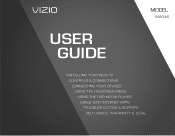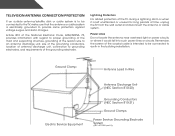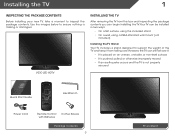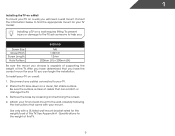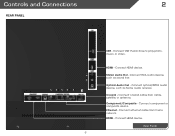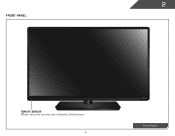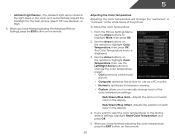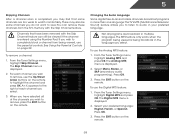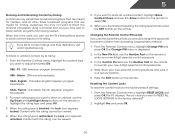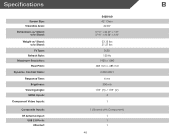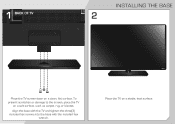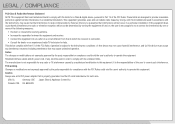Vizio E420i-A0 Support Question
Find answers below for this question about Vizio E420i-A0.Need a Vizio E420i-A0 manual? We have 3 online manuals for this item!
Question posted by Keebler211 on January 24th, 2017
Bluetooth To My Kindle
Current Answers
Answer #1: Posted by techyagent on January 25th, 2017 11:05 AM
See this info:
Watch Movies & TV Shows on Another Device with Second Screen:
http://smile.amazon.com/gp/help/customer/display.html?nodeId=201405460
About Wireless Display Methods for Kindle Fire:
http://smile.amazon.com/gp/help/customer/display.html?nodeId=201370390
Can't Use Second Screen:
http://smile.amazon.com/gp/help/customer/display.html?nodeId=201405480
It does say this:
" With Second Screen, you can watch a movie or TV show from Amazon Instant Video on a compatible TV or streaming device while controlling the video from your Kindle Fire HDX. Your TV will act as the primary screen, while your Kindle Fire will act as a remote for playback controls, a customized display for X-Ray so you can learn more about the movie or TV show you're watching, or another way to quickly browse the web, view your e-mail, and more.
Second Screen is supported on the following devices:
* Kindle Fire HD 2nd Generation
* Kindle Fire HDX
* PlayStation 3
* 2013 Samsung TVs"
Thanks
Techygirl
Related Vizio E420i-A0 Manual Pages
Similar Questions
Backlight out. 3 bad LEDs. With audio present no image with flashlight test. Could the problem be ab...
tv powers on has sound but no pic can slightly see image if stand at right angle
It froze after streaming a movie on amazon.
E420i-A0 Will not keep it's WiFi connection. Example, Netflix starts playing a movie and about 12 mi...
I threw the box and all paperwork away I don't even have the reciept. target told me to contact you...