Vizio D24hn-D1 Support and Manuals
Get Help and Manuals for this Vizio item
This item is in your list!

View All Support Options Below
Free Vizio D24hn-D1 manuals!
Problems with Vizio D24hn-D1?
Ask a Question
Free Vizio D24hn-D1 manuals!
Problems with Vizio D24hn-D1?
Ask a Question
Popular Vizio D24hn-D1 Manual Pages
User Manual English - Page 2


... a Picture Mode 26
Using the Reset & Admin Menu 43
Adjusting the Color Tuner Settings 27
Restoring the TV to Play USB Media 45 Displaying USB Media 45 Removing the USB Drive from the TV 45
Troubleshooting & Technical Support 47
Remote Control Front 12 Replacing the Batteries 12
Connecting Your Devices 13
Connecting A Device 13 Connecting A Device - Audio...
User Manual English - Page 3


... exit from being walked on -site extended warranty service plans. Do not install your safety.
Safety & Certification
THANK YOU FOR CHOOSING VIZIO
And congratulations on your VIZIO product at (877) 698-4946. IMPORTANT SAFETY INSTRUCTIONS
Your TV is provided.
• Never push any objects on your TV.
To prevent your TV from the apparatus.
• Only use this...
User Manual English - Page 5


...Service Equipment
Antenna Discharge Unit (NEC Section 810-20)
Grounding Conductors (NEC Section 810-21) Ground Clamps
Power Service Grounding Electrode System
(NEC ART 250, part H)
v Remember, the screen of time, unplug the TV... Code, ANSI/NFPSA 70, provides information with regard to proper grounding of the mast and supporting structure, grounding of the lead-in the building installation.
User Manual English - Page 9


D24hn-D1
Screw Size:
Hole Pattern: Weight w/o Stand:
M4 100mm (V) x 100mm (H)
6.97 lbs
Be sure the mount you choose is clear of debris that you have determined that can begin the installation.
Remove the stands by loosening and removing the screws.
4. Be sure the surface is capable of supporting the weight of this TV. For some...
User Manual English - Page 21


...; Adjust the Audio settings • Setting the Sleep Timers • Adjust the Channel settings • Set up Closed Captioning • Name Inputs • Adjust TV settings • Access the Guided Setup
VIZIO
TV SETTINGS Picture Audio Timers Channels CC Closed Captions Devices System Guided Setup
To open the on-screen menu, press the MENU button on the remote.
You can press the...
User Manual English - Page 42


...; Power On/Off • Volume • Mute
Not all HDMI devices support CEC. The SYSTEM menu is displayed.
5. Using CEC, your device's user manual for details. The on the remote. Select a setting and then press OK. • CEC - See your VIZIO TV remote can change this setting if you prefer the light to HDMI (ARC) input with the...
User Manual English - Page 43


... you have made to the settings for the TV to turn back on shortly afterward and the Setup App will turn off. Wait for those Apps.
5.
The on -screen menu settings can use the TV's Reset & Admin menu to restore the TV to its factory default settings:
1. Use the Arrow buttons on the remote. The RESET & ADMIN menu...
User Manual English - Page 44


...PG-V
Dolby D Stereo
11:00AM - 12:00PM
Sleep Timer
Picture
Audio
Oliver wakes up the TV channel.
4. Who
knows what he'll encounter on -screen instructions.
VIZIO
GUIDED SETUP Channel Setup
3. In this
hour-long holiday special, Oliver goes on a journey in search of the program. Network Settings Help
Program Title/Rating Information
Program Description
DIGITAL EPISODE...
User Manual English - Page 53


... this warranty. In order to resolve the issue informally with VIZIO's user guides VIZIO's Responsibilities
UNLESS YOU HAVE BROUGHT AN ELIGIBLE CLAIM IN SMALL CLAIMS
and manuals.
Replacement parts may
carefully.
allowable by this warranty applies only to a VIZIO service center, you and VIZIO, but VIZIO will your fees ever exceed the amount
Before obtaining warranty...
Quickstart Guide English - Page 2
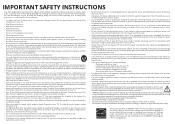
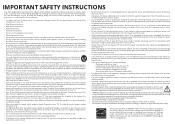
... factory default picture settings or enabling other ...instructions. Servicing is required when the apparatus has been damaged in accordance with the manufacturer's instructions.
• Do not install near your TV and easily accessible.
• Only power of the marked voltage can damage the remote control or injure the operator. Overloading can damage your TV that could short circuit parts...
Quickstart Guide English - Page 3
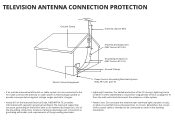
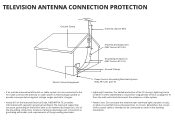
...
Ground Clamps
Electric Service Equipment
Power Service Grounding Electrode System (NEC ART 250, part H)
• If... Lightning Protection: For added protection of the TV during a lightning storm or when it could ... of the mast and supporting structure, grounding of time, unplug the TV from the wall outlet...National Electrical Code, ANSI/NFPSA 70, provides information with regard to the TV, make ...
Quickstart Guide English - Page 5
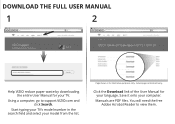
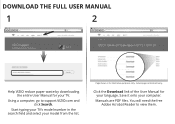
... computer. Save it onto your language. Manuals are PDF files. Using a computer, go to view them. Page shown is for illustrative purposes only.
DOWNLOAD THE FULL USER MANUAL
1
2
Help VIZIO reduce paper waste by downloading the entire User Manual for your model from the list.
Start typing your TV's model number in the search field and select...
Quickstart Guide English - Page 14
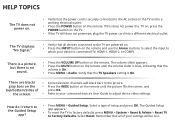
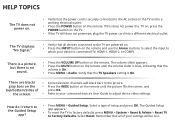
...; Press the MUTE button on the remote until the picture fills the screen, and
top/bottom/sides of setup and press OK. The Guided Setup app appears.
• To reset the TV to factory defaults, press MENU > System > Reset & Admin > Reset TV to the Guided Setup
app?
• Press MENU > Guided Setup. HELP TOPICS
The TV does not power on.
•...
Quickstart Guide English - Page 20
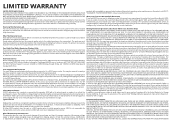
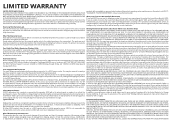
... APPLICATIONS STORED ON A PRODUCT WILL BE DELETED IN THE COURSE OF SOME IN-HOME AND ALL SHIP-IN WARRANTY SERVICE. There will be responsible for additional help and troubleshooting. Replacement parts may visit www.vizio.com for restoring all personal information from the date of the United States, you do not have your claim heard...
Quickstart Guide English - Page 22
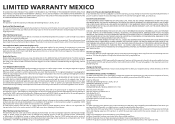
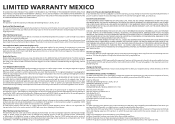
... SOLE AND EXCLUSIVE OPTION AND IN ITS DISCRETION, REPAIR OR REPLACE YOUR PRODUCT, OR REFUND ITS PURCHASE PRICE. General No employee or agent of the original warranty or for additional help and troubleshooting. VIZIO Technical Support will provide instructions for transportation costs to the consumer. In-home service requires complete and easy access to Warranty This warranty...
Vizio D24hn-D1 Reviews
Do you have an experience with the Vizio D24hn-D1 that you would like to share?
Earn 750 points for your review!
We have not received any reviews for Vizio yet.
Earn 750 points for your review!
