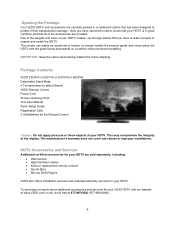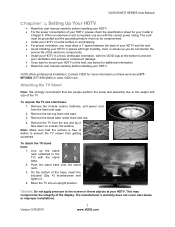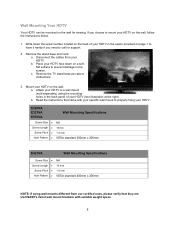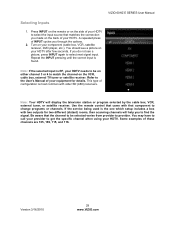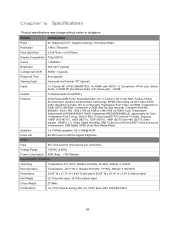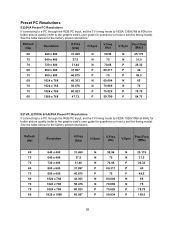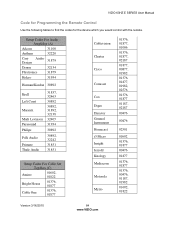Vizio E320VA Support Question
Find answers below for this question about Vizio E320VA.Need a Vizio E320VA manual? We have 2 online manuals for this item!
Question posted by bradleycharles500 on February 14th, 2022
Setup Wizard
Hello I'm here today wondering if you could helppp me cause my tv is stuck on time wizard I don't have the vizio remote because I'm using a xfinity remote and the only buttons that work are the power button and it's so frustrating
Current Answers
Related Vizio E320VA Manual Pages
Similar Questions
Model No Vw37l Setup Wizard
My tv controller won't work so I bought a universal it won't activate.I tryed to set up wizard and n...
My tv controller won't work so I bought a universal it won't activate.I tryed to set up wizard and n...
(Posted by Misapalacios01 8 years ago)
I Was Given A Vizio 29 Inch Flat Screen Television After A Week It Stopped Worki
I threw the box and all paperwork away I don't even have the reciept. target told me to contact you...
I threw the box and all paperwork away I don't even have the reciept. target told me to contact you...
(Posted by rjc1961 11 years ago)
Calibration Settings For Vizio E320va 32-inch Class Lcd Hdtv
Does anyone out there have any suggested calibration settings for the Vizio E320VA? I think the pict...
Does anyone out there have any suggested calibration settings for the Vizio E320VA? I think the pict...
(Posted by lisalipper 12 years ago)
Does Vizio E320va A Video Input
i cant seem to find the video input in the vizio e320va?
i cant seem to find the video input in the vizio e320va?
(Posted by greciavaldivia13 12 years ago)