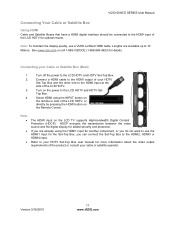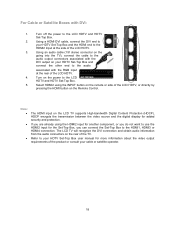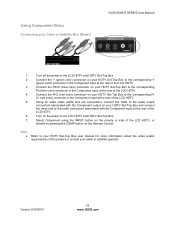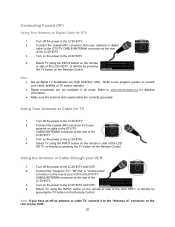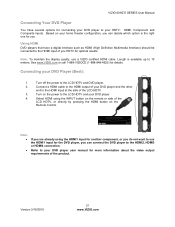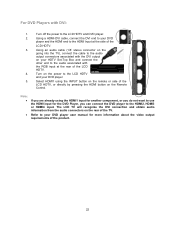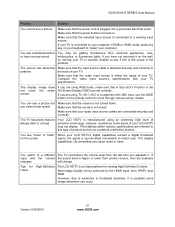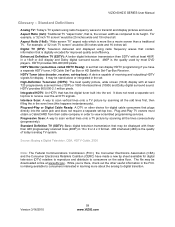Vizio E320VA Support Question
Find answers below for this question about Vizio E320VA.Need a Vizio E320VA manual? We have 2 online manuals for this item!
Question posted by lisalipper on November 22nd, 2011
Calibration Settings For Vizio E320va 32-inch Class Lcd Hdtv
Does anyone out there have any suggested calibration settings for the Vizio E320VA? I think the picture looks awesome out of the box, but would like to tweak it a bit. Thank you!
Current Answers
Related Vizio E320VA Manual Pages
Similar Questions
Looking For A Stand Neck For Vizio E320va Tv
looking for a stand neck for Vizio E320VA tv
looking for a stand neck for Vizio E320VA tv
(Posted by danlinda1986 8 years ago)
Does Vizio E3d320vx 32-inch Class Theater 3d Lcd Hdtv Have Coaxial Connection
(Posted by mirajo 9 years ago)
How To View Vcr/dvd Movies After Connecting To My Vizio 32' Tv
I have connected my antenna to my vizio E320VA but cannot view vhs or dvd movies through it. Is ther...
I have connected my antenna to my vizio E320VA but cannot view vhs or dvd movies through it. Is ther...
(Posted by raven319 12 years ago)
Vizio E321mv 32 Inch Class Edge Lit Razor Led Lcd Hdtv
I bought this set yesterday and as soon as the scan for cox cable channels finnished I started to se...
I bought this set yesterday and as soon as the scan for cox cable channels finnished I started to se...
(Posted by slow48 12 years ago)
Does Vizio E320va A Video Input
i cant seem to find the video input in the vizio e320va?
i cant seem to find the video input in the vizio e320va?
(Posted by greciavaldivia13 12 years ago)