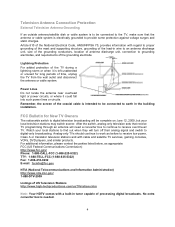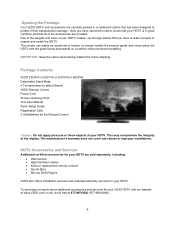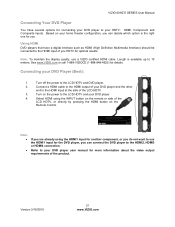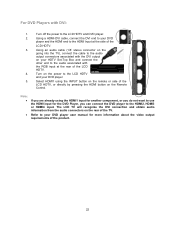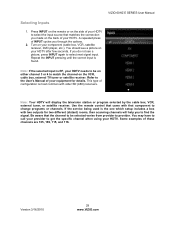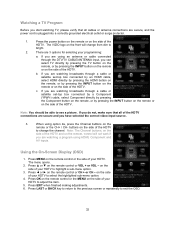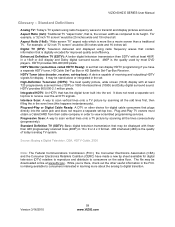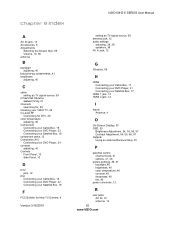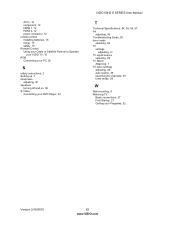Vizio E320VA Support Question
Find answers below for this question about Vizio E320VA.Need a Vizio E320VA manual? We have 2 online manuals for this item!
Question posted by raven319 on November 27th, 2011
How To View Vcr/dvd Movies After Connecting To My Vizio 32' Tv
I have connected my antenna to my vizio E320VA but cannot view vhs or dvd movies through it. Is there a setting I'm missing? The vcr/dvd player is a magnavox and is connected using the standard antenna out, antenna in cable. I can see the tv programs, but cannot figure out which menu option to use in order to access any of the vcr/dvd controls or menu.
Current Answers
Answer #1: Posted by techie12330 on November 27th, 2011 2:02 PM
It seems like you didn't hook up your VCR/DVD right or if you did, you did it wrong. Fist off,go out of the your player unit video and outputs,audio and video to your TV set inputs audio and video. Make sure that, what ever input you selected on back of your TV set must be chosen when you select this input to watch movies. Refer to your owner's manual and read it carefully. The manual state this hook up in details.
P.S. If your want to hook up using HDMI cables just do the same thing,as I stated above.
Related Vizio E320VA Manual Pages
Similar Questions
My Remote For The 2006 Vizio Flat Screen 32' Tv No Longer Works. Need Replacem
Where do I obtain a replacement for my remote, which no longer works. 2006 Vizio 32 HDTV 10A? The co...
Where do I obtain a replacement for my remote, which no longer works. 2006 Vizio 32 HDTV 10A? The co...
(Posted by Bmreid1 9 years ago)
Connect Tv To Computer
I have a vizio e-seri55 how to connect it to my lenovo computer
I have a vizio e-seri55 how to connect it to my lenovo computer
(Posted by thelmalemont 10 years ago)
Can U Search The Web On The Tvs With Internet Access?
(Posted by mblennette41 10 years ago)
How To Hook Up A Sony Soundbar To A Vizio 32' Tv
How can I hook up my Sony Soundbar to my VIZIO 32" tv, model # E321VL?
How can I hook up my Sony Soundbar to my VIZIO 32" tv, model # E321VL?
(Posted by leproctor 11 years ago)