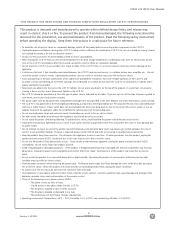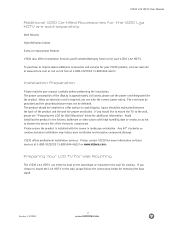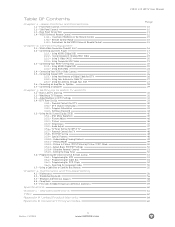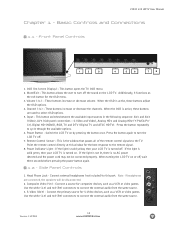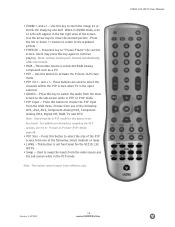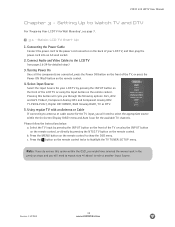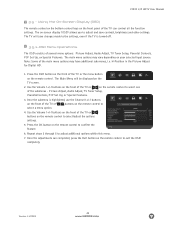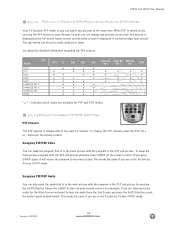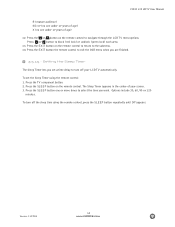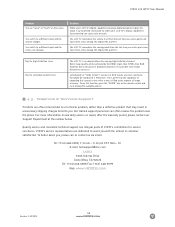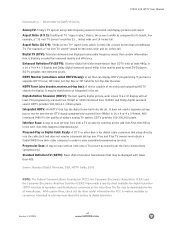Vizio L32HDTV10A Support Question
Find answers below for this question about Vizio L32HDTV10A.Need a Vizio L32HDTV10A manual? We have 3 online manuals for this item!
Question posted by Bmreid1 on September 16th, 2014
My Remote For The 2006 Vizio Flat Screen 32' Tv No Longer Works. Need Replacem
Current Answers
Answer #1: Posted by freginold on September 16th, 2014 4:42 PM
- Amazon.com
- ReplacementRemotes.com
- Remotes.com
Each of those links goes to the remote models for that model of Vizio TV, so you can see which one you want.
Answer #2: Posted by BusterDoogen on September 16th, 2014 4:51 PM
I hope this is helpful to you!
Please respond to my effort to provide you with the best possible solution by using the "Acceptable Solution" and/or the "Helpful" buttons when the answer has proven to be helpful. Please feel free to submit further info for your question, if a solution was not provided. I appreciate the opportunity to serve you!
Related Vizio L32HDTV10A Manual Pages
Similar Questions
I was watching tv the pic went black but there was sound, now there is nothing,the power lite is on...
Yes my TV will turn on and we see the Visio Logo but that is all it will do. You cant use the remote...
The original stand to my Vizio L32 HDTV was removed, but now I cant figure out how to reattach it to...