Vizio XVT473SV Support Question
Find answers below for this question about Vizio XVT473SV.Need a Vizio XVT473SV manual? We have 2 online manuals for this item!
Question posted by sb270Pierc on January 1st, 2014
Remote Control Of Vizio Xvt423sv Tv Wont Work
The person who posted this question about this Vizio product did not include a detailed explanation. Please use the "Request More Information" button to the right if more details would help you to answer this question.
Current Answers
There are currently no answers that have been posted for this question.
Be the first to post an answer! Remember that you can earn up to 1,100 points for every answer you submit. The better the quality of your answer, the better chance it has to be accepted.
Be the first to post an answer! Remember that you can earn up to 1,100 points for every answer you submit. The better the quality of your answer, the better chance it has to be accepted.
Related Vizio XVT473SV Manual Pages
XVT553SV User Manual - Page 7


VIZIO XVT423SV/XVT473SV/XVT553SV User Manual
Table of Contents
Important Safety Instructions...2 Television Antenna Connection Protection 4 Advisory of the DTV Transition...5
CHAPTER 1 SETTING UP YOUR HDTV 10
Finding a Location for Your HDTV ...10 Wall Mounting your HDTV...11
CHAPTER 2 BASIC CONTROLS AND CONNECTIONS 12
Front Panel ...12 Jag Wheel Control ...12 Rear Panel Connections...13 Side ...
XVT553SV User Manual - Page 9


VIZIO XVT423SV/XVT473SV/XVT553SV User Manual
Reset TV Settings ...49 Clear Memory (Factory Default) ...49 Guided Setup ...49 CHAPTER 9 MAINTENANCE AND TROUBLESHOOTING 50 Cleaning the TV and Remote Control ...50 Troubleshooting Guide ...50 TV/Display Troubleshooting...50 Audio Troubleshooting ...53 Bluetooth Troubleshooting...53 VIZIO Internet Apps Troubleshooting 53 Remote Control ...
XVT553SV User Manual - Page 13


...-4, HDMI SIDE, and RGB. VIZIO XVT423SV/XVT473SV/XVT553SV User Manual
Chapter 2 Basic Controls and Connections
Front Panel
1. Choose the channel with the wheel and then press the wheel to go to increase or decrease the speaker volume. Please use your remote control to the remote signal.
2.
Jag Wheel Control
The Jag wheel on other TVs, including volume, power, input source...
XVT553SV User Manual - Page 15


...theater, and more information on the screen to your remote control using the HDTV Settings App. Installing the Batteries
1. Insert two AA batteries into the remote control. You can also activate your TV, such as a DVD player or SetTop Box ... A/V devices connected to complete the activation. Replace the battery cover. VIZIO XVT423SV/XVT473SV/XVT553SV User Manual
Side Panel Connections
1.
XVT553SV User Manual - Page 16


...or down . If a DVR has been programmed to work with this remote, this button will return to turn the sound on your TV (called Inputs).
BLUE-Press to turn the device ...up during the Setup App or using Device Setup in the menu.
VIZIO XVT423SV/XVT473SV/XVT553SV User Manual
Remote Control Buttons
Basic TV Functions
INPUT-Press to cycle through the entire sequence, you set up...
XVT553SV User Manual - Page 17


... your remote control to control your pre-programmed DVR, DVD Player or Cable/Satellite Box. See Using VIA on your
VIA Dock.
Press to exit an App or from the VIA
Dock. VIZIO XVT423SV/XVT473SV/XVT553SV User...to launch the VIA Dock. You must activate your remote control during the initial Setup App that plays when you watch movies, TV shows, listen to
music, and much more information ...
XVT553SV User Manual - Page 18


..., replace them with fresh batteries. When not using the remote control for more information on your TV will help you set up your various devices that are connected to clean the remote control with a clean, damp
cloth. VIZIO XVT423SV/XVT473SV/XVT553SV User Manual
Making it Your Universal Remote
The Setup App that runs when you first turn on...
XVT553SV User Manual - Page 19
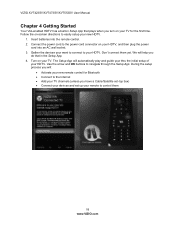
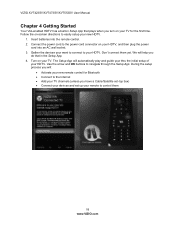
... Bluetooth Connect to the Internet Add your TV channels (unless you have a Cable/Satellite set-top box) Connect your devices and set up your HDTV. We will :
Activate your new remote control for the first time. VIZIO XVT423SV/XVT473SV/XVT553SV User Manual
Chapter 4 Getting Started
Your VIA-enabled HDTV has a built-in...
XVT553SV User Manual - Page 20


...remote control. A wired connection may provide a more consistent connection depending on the conditions in TV mode and on the front will not work if you through the following options: TV, AV, Comp, HDMI-1, HDMI-2, HDMI-3, HDMI-4, HDMI SIDE, and RGB. The VIZIO...you do not, make sure that provides TV programming (e.g. VIZIO XVT423SV/XVT473SV/XVT553SV User Manual
Chapter 5 Using your ...
XVT553SV User Manual - Page 24
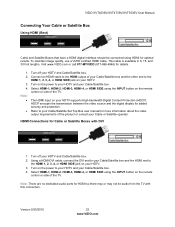
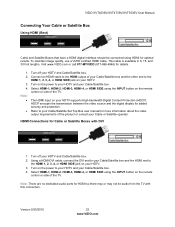
... connected using the INPUT button on the remote control or side of the TV.
Turn off your HDTV and Cable/Satellite box. 2. Note: There are no dedicated audio ports for more information about the video output requirements of the product or consult your Cable/Satellite box. VIZIO XVT423SV/XVT473SV/XVT553SV User Manual
Connecting Your Cable or...
XVT553SV User Manual - Page 25


...5. Turn on the remote control or side of the TV. Turn off your HDTV and Cable/Satellite box. 2. Search for channels. 24
www.VIZIO.com Connect the Component... connector from your HDTV and Set Top Box. 5. Select TV using the INPUT button on your HDTV. 3. Using Composite Video (Good)
1. VIZIO XVT423SV/XVT473SV/XVT553SV User Manual
Using Component Video (Better)
1.
Connect the...
XVT553SV User Manual - Page 26
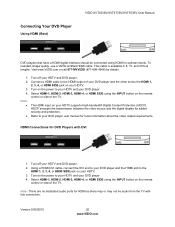
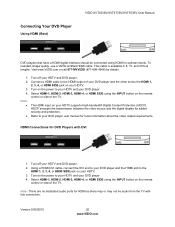
... HDMI (Best)
VIZIO XVT423SV/XVT473SV/XVT553SV User Manual
DVD players that have a HDMI digital interface should be audio from the TV with DVI
1. Visit www.VIZIO.com or call 877-MYVIZIO (877-698-4946) for added security and protection. Select HDMI-1, HDMI-2, HDMI-3, HDMI-4, or HDMI SIDE using the INPUT button on the remote control or side...
XVT553SV User Manual - Page 27


... off the power to the COMPONENT
jacks on the remote control or side of the TV.
26 www.VIZIO.com Connect the audio cables (white and red) ...remote control or side of the TV. Turn on your HDTV and DVD player. 5. Select COMP using the INPUT button on
your HDTV and DVD Player. 5. Connect the audio cables (white and red) on your DVD player to your HDTV. 4. VIZIO XVT423SV/XVT473SV...
XVT553SV User Manual - Page 28


....VIZIO.com
VIZIO XVT423SV/XVT473SV/XVT553SV User Manual
Connecting Coaxial (RF)
Using Your Antenna or Digital Cable for new channels. Turn off the power to the AV jack on your HDTV and VCR or video camera. 5. Select TV using the INPUT button on your VCR or Video Camera user manual for more information on the remote control...
XVT553SV User Manual - Page 41


... matches the movement of the lips of the TV speakers. SRS TruVolume When the programming switches to choose from Fixed or Variable. Balance Adjust the sound to connect a home theater system. Choose from Dolby Digital, PCM, or Off. Audio Control Select which device the VIZIO remote control adjusts. VIZIO XVT423SV/XVT473SV/XVT553SV User Manual
Audio Adjust audio options...
XVT553SV User Manual - Page 44


... the Input Source is changed from TV to select Confirm Remote Connection.
Press OK to the selected device input, the remote will vary based on the device type selected above. VIZIO XVT423SV/XVT473SV/XVT553SV User Manual
Device Setup This feature allows you find a code that works.
Confirm Remote Connection Automatically program the VIZIO remote control to allow it does, select It...
XVT553SV User Manual - Page 51


...TV fails or the performance changes dramatically, check the display in your AC power cable is working correctly.
Power will power off ) Try another AC power cable.
TV... of the television and wall ...VIZIO logo is off .
Make sure your home. VIZIO XVT423SV/XVT473SV/XVT553SV User Manual
Chapter 9 Maintenance and Troubleshooting
Cleaning the TV and Remote Control...
XVT553SV User Manual - Page 52


... the television. Side Control button does not work
Poor image quality
Perform a power cycle by : Removing the AC power cable from the back of your home.
Distorted image or unusual sound
Perform a power cycle by : Removing the AC power cable from the back of your television for 30 seconds. Use the remote control that...
XVT553SV User Manual - Page 54


.... VIZIO XVT423SV/XVT473SV/XVT553SV User Manual
Audio Troubleshooting
Issue
Solution
No audio
Press Volume + (Up) on the remote control or side of the external device using that device's remote. ...services provided by your television. Low audio volume (TV internal speakers)
Press the Volume up on the remote control. Increase the volume of the TV.
Press...
XVT553SV User Manual - Page 55


... into your access point and the back of the television.
Make sure the Internet connection is setup...VIZIO XVT423SV/XVT473SV/XVT553SV User Manual
Remote Control Troubleshooting
Issue
Solution
The remote control will not work
Point the remote control directly at the remote sensor on your TV (IR mode only).
Remove any obstacles between the remote control and the remote...
Similar Questions
Remote Control Not Working
What can I do if my tv is not responding to my remote control?
What can I do if my tv is not responding to my remote control?
(Posted by mackumacku 8 years ago)
Vizio Remote Control Not Working Xvt553sv How To Reset?
(Posted by gillychouc 10 years ago)
How To Reset Vizio Xvt423sv Tv Without Remote
I lost the main menu when i push button appear APPS internet i can not adjust anything ...
I lost the main menu when i push button appear APPS internet i can not adjust anything ...
(Posted by xose02022 12 years ago)

