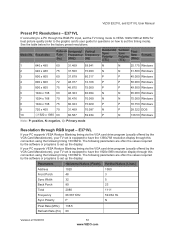Vizio E321VL Support Question
Find answers below for this question about Vizio E321VL.Need a Vizio E321VL manual? We have 1 online manual for this item!
Question posted by bluecielos on August 30th, 2012
Support Question: Vizio E321vl Hd Tv Not Working Properly.. Need Help Please
Yes my TV will turn on and we see the Visio Logo but that is all it will do. You cant use the remote or the buttons on the tv to turn it off or do anything with it. This tv is not that old we bought it 10 months ago at walmarts. I cant find my reciept so I dont know what to do to get it fixed. I really need help please...
Current Answers
Related Vizio E321VL Manual Pages
Similar Questions
E321vl How To Unlock Parental Controls Without Remote
(Posted by kwhipdesire 9 years ago)
Where Can I Get Outside Cosmetic Pieces For A Vizio M420sl Hd Tv?
Where can I get outside cosmetic pieces (like the back case) for a Vizio M420SL HD TV?
Where can I get outside cosmetic pieces (like the back case) for a Vizio M420SL HD TV?
(Posted by okkarma 11 years ago)
Vo420e Hd Tv Will Not Turn On
We have a Vizio HD TV model # VO420E. The orange power light is on but the TV will not turn on. We h...
We have a Vizio HD TV model # VO420E. The orange power light is on but the TV will not turn on. We h...
(Posted by lynnlittlejohn 11 years ago)