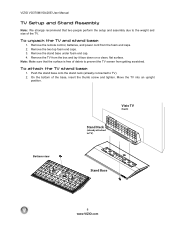Vizio VO420E Support Question
Find answers below for this question about Vizio VO420E - 42" LCD TV.Need a Vizio VO420E manual? We have 2 online manuals for this item!
Question posted by lynnlittlejohn on August 3rd, 2012
Vo420e Hd Tv Will Not Turn On
Current Answers
Answer #1: Posted by TVDan on August 3rd, 2012 10:37 AM
Your TV might have a power supply problem (usually it has no indicators lit if it's bad) or the main board. Here's a link to find part numbers so you can get an idea what to expect (this site sells harvested parts so the price is usually a lot cheaper than other sites): http://www.shopjimmy.com/catalogsearch/result/?q=VO420E
As you can see there are many different part numbers available for this model series, you must confirm the correct part number by looking at the labels on your original boards.
TV Dan
Related Vizio VO420E Manual Pages
Similar Questions
In a few times sometimes it will turn on
i have a vizio 42 inch flat screen tv,model#vo420e