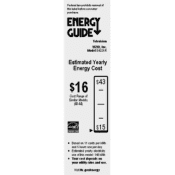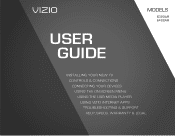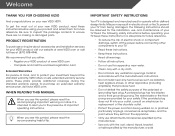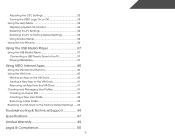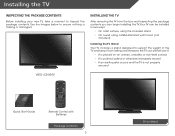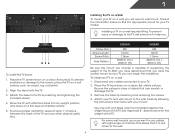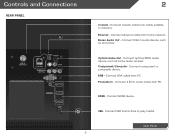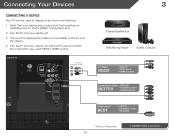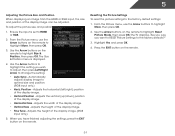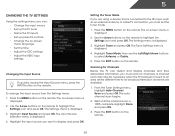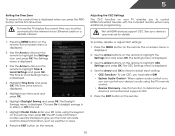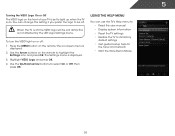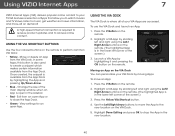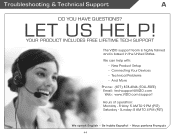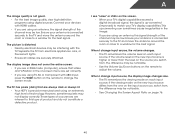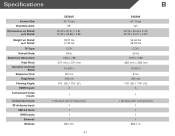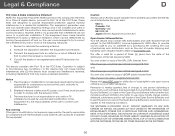Vizio E422AR Support Question
Find answers below for this question about Vizio E422AR.Need a Vizio E422AR manual? We have 3 online manuals for this item!
Question posted by joezink88 on June 15th, 2012
Vizio E422ar 360 Slim Hdmi Problem?
I just got this tv the other night. couple months back i got a new slim model xbox 360. I tried hook n up my 360 with an hdmi cord to the tv and it displayed picture for a lil bit then cut out. i tried the other 2 hdmi inputs and when i put in the hdmi it says retrieving data then im met with a not supported error window. WHY? new tv, new, xbox. Did they f up this bad or am i missing something here? perhaps small and simple.
Current Answers
Related Vizio E422AR Manual Pages
Similar Questions
I Just Got A Vizio Vo400e But I Can't Get The Hdmis Ports To Work, Pls Help Me
I can't port get any of the HDMIs port to work and I wonder if there is a setup that I missing. Than...
I can't port get any of the HDMIs port to work and I wonder if there is a setup that I missing. Than...
(Posted by mlm81357 9 years ago)
Can I Plug My Xbox 360 Into Vizio 42 Class 1080p Lcd Hdtv E422ar
(Posted by sthmonc 9 years ago)
Is There A Shortcut From The Via To Component Input Source On Vizio E422ar
(Posted by ndronAh 9 years ago)
I Was Given A Vizio 29 Inch Flat Screen Television After A Week It Stopped Worki
I threw the box and all paperwork away I don't even have the reciept. target told me to contact you...
I threw the box and all paperwork away I don't even have the reciept. target told me to contact you...
(Posted by rjc1961 11 years ago)
My Wii Is B&w On My New Vizio
I can't get my wii to work on my E422AR it is a composite connection. And the Vizio has HDMI or comp...
I can't get my wii to work on my E422AR it is a composite connection. And the Vizio has HDMI or comp...
(Posted by tictic61 11 years ago)