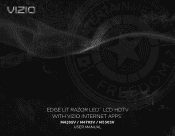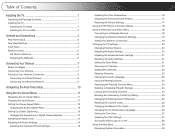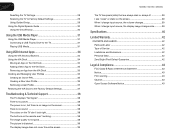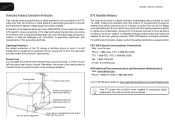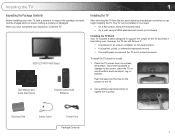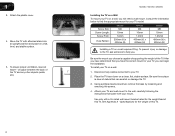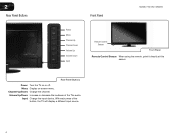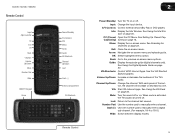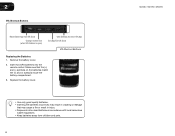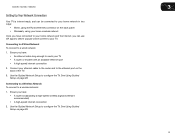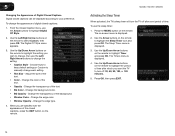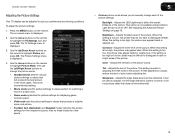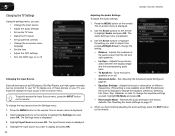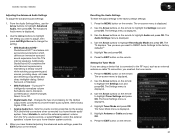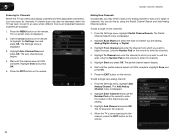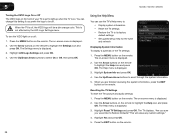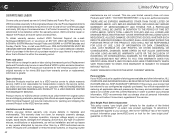Vizio M420SV Support Question
Find answers below for this question about Vizio M420SV.Need a Vizio M420SV manual? We have 2 online manuals for this item!
Question posted by opiegonbad on May 7th, 2013
Vizio M420sv Black Screen
i have a vizio m420sv that played for a year and a half the the other day the screen quit coming on with power. all the other functions work as far as i can tell. all components in the back ore visibly ok with no burn marks or anything unusual. the heat sink for the processer is very hot tho. any ideas?
Current Answers
Related Vizio M420SV Manual Pages
Similar Questions
How Do I Update Firmware On Vizio M420sv???
How do I update firmware on vizio m420sv??? Its not latest version and I cant figure it out. It is h...
How do I update firmware on vizio m420sv??? Its not latest version and I cant figure it out. It is h...
(Posted by Myothername82 4 years ago)
How To Repair Black Screen On A Vizio 1080p Hd
(Posted by Anonymous-106564 11 years ago)
Vizio Xvt3d474sv-b Flashes A Black Screen.
TV has a great picture, but About 10 mins it starts to flash a black screen. It goes black then blac...
TV has a great picture, but About 10 mins it starts to flash a black screen. It goes black then blac...
(Posted by katbodat 12 years ago)