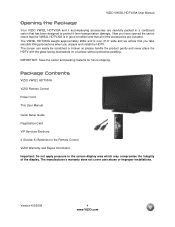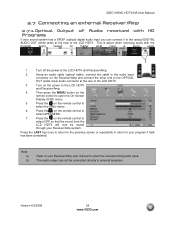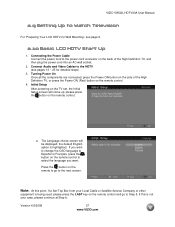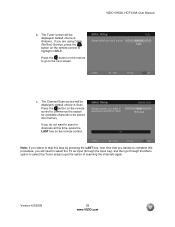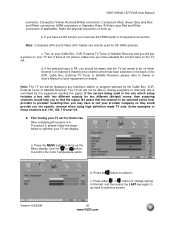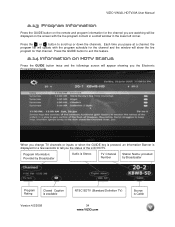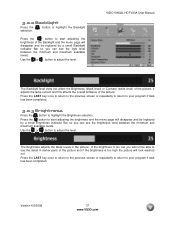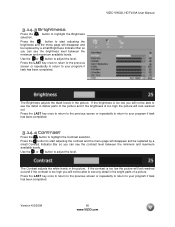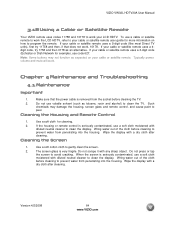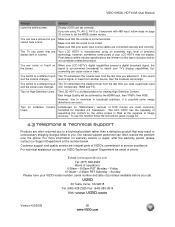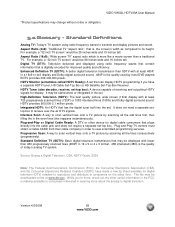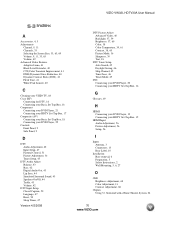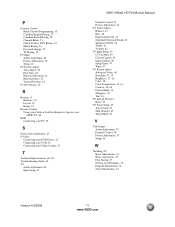Vizio VW32L Support Question
Find answers below for this question about Vizio VW32L - 32" LCD TV.Need a Vizio VW32L manual? We have 1 online manual for this item!
Question posted by Anonymous-106564 on April 6th, 2013
How To Repair Black Screen On A Vizio 1080p Hd
The person who posted this question about this Vizio product did not include a detailed explanation. Please use the "Request More Information" button to the right if more details would help you to answer this question.
Current Answers
Answer #1: Posted by tintinb on April 7th, 2013 11:16 PM
The black screen of your Vizio VW32L is usually related to a failure on the part of the LCD screen. Unfortunatley, the only solution for this is replacemen of the LCD screen if available. You should bring your device to the nearest service/repair center in your area.
If you have more questions, please don't hesitate to ask here at HelpOwl. Experts here are always willing to answer your questions to the best of our knowledge and expertise.
Regards,
Tintin
Related Vizio VW32L Manual Pages
Similar Questions
What's Size Screws For A 32 In Vizio Tv
does anyone know what size the srews for the stand on a 32" Vizio TV lost mine after putting TV on t...
does anyone know what size the srews for the stand on a 32" Vizio TV lost mine after putting TV on t...
(Posted by Markjack2231 8 years ago)
Black Screen And More
When I came home from Florida I found that my VIZO L32 HDTV would not work. The Standby lite was lit...
When I came home from Florida I found that my VIZO L32 HDTV would not work. The Standby lite was lit...
(Posted by dave14551 8 years ago)
How To Repair Black Screen Issue On Vizio Vw42lfhdtv10a
(Posted by neDrBorn 10 years ago)
Just Bought A 32' Led Tv How Do I Get Channels To Come On?
need help just bought a 32 led tv how do i get channels to work am using dish it says no channels in...
need help just bought a 32 led tv how do i get channels to work am using dish it says no channels in...
(Posted by dthweatt22 10 years ago)
Model Vw 42l Hdtv 10a No Picture/black Screen
SO I GET UP ONE MORNING,GOT COFFEE ON AND TURN TO FIRE UP THE TV FOR NEWS AND HUBBAWUHH? NO PICTURE,...
SO I GET UP ONE MORNING,GOT COFFEE ON AND TURN TO FIRE UP THE TV FOR NEWS AND HUBBAWUHH? NO PICTURE,...
(Posted by loganlouise2001 11 years ago)