Vizio VW42LFHDTV10A Support Question
Find answers below for this question about Vizio VW42LFHDTV10A.Need a Vizio VW42LFHDTV10A manual? We have 2 online manuals for this item!
Question posted by neDrBorn on February 2nd, 2014
How To Repair Black Screen Issue On Vizio Vw42lfhdtv10a
The person who posted this question about this Vizio product did not include a detailed explanation. Please use the "Request More Information" button to the right if more details would help you to answer this question.
Current Answers
There are currently no answers that have been posted for this question.
Be the first to post an answer! Remember that you can earn up to 1,100 points for every answer you submit. The better the quality of your answer, the better chance it has to be accepted.
Be the first to post an answer! Remember that you can earn up to 1,100 points for every answer you submit. The better the quality of your answer, the better chance it has to be accepted.
Related Vizio VW42LFHDTV10A Manual Pages
VW42LF HDTV User Manual - Page 2
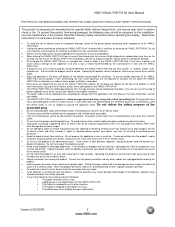
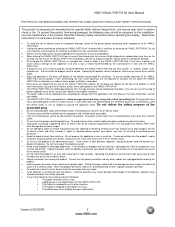
... the back and bottom of the product may result in electric shock or fire.
VIZIO VW42L FHDTV10A User Manual
THIS PRODUCT HAS BEEN DESIGNED AND TESTED FOR COMPLIANCE WITH REGULATORY... during electrical storms. • Unplug the unit during lightning. Do not expose this appliance to repair the product yourself. • Avoid using different voltage from damage due to power surges. •...
VW42LF HDTV User Manual - Page 4
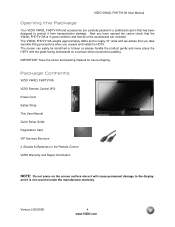
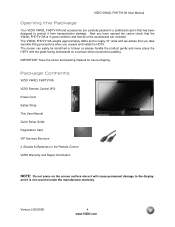
... the glass facing downwards on the screen surface since it is in a cardboard carton that all of the accessories are carefully packed in good condition and that has been designed to the display; IMPORTANT: Save the carton and packing material for the Remote Control VIZIO Warranty and Repair Information
NOTE: Do not press...
VW42LF HDTV User Manual - Page 6


...to read the instructions of the TV. Version 2/29/2008
6 www.VIZIO.com Gently remove the stand base. 5.
5. Please make sure to ...If you choose to mount the VW42L FHDTV10A on a soft and flat surface (blanket, foam, cloth, etc) to prevent any damage to ... separately) by utilizing the mounting holes in the center of the back panel of your needs. Remove the eight (8) screws so that the stand...
VW42LF HDTV User Manual - Page 7


...Panel...9 1.2 Right Side Panel Controls ...9 1.3 Rear Panel Connections ...10 1.4 Left Side Connections ...11 1.5 VIZIO Remote Control...12 1.5.1 Insertion of Batteries in the Remote Control 13 1.5.2 Remote Control Range ...13 1.5.3 VIZIO...
Chapter 3 Setting Up to Watch Television 28 3.1 Basic LCD HDTV Start Up...Advanced Adjustment of HDTV 36 4.1 Using the On Screen Display (OSD) ...36 4.2 DTV / TV...
VW42LF HDTV User Manual - Page 9


... FHDTV10A User Manual
Chapter 1 Basic Controls and Connections
1.1 Front Panel
POWER 'VIZIO' LIGHT - Once you have stepped through the input sources in the OSD menus.
This button activates the On Screen Display (OSD). Version 2/29/2008
9 www.VIZIO.com The VIZIO name lights white when powered on by pressing the button once. VOLUME +/- - Point the...
VW42LF HDTV User Manual - Page 12


..., you have stepped through the three (HDMI 1, HDMI 2 and HDMI 3) inputs in the screen. MUTE - This button change the channels up or down or left and right. Use these buttons... VIZIO Remote Control
GUIDE - COMP - This button displays program information. If the OnScreen Display (OSD) menu is being viewed is used within a menu selection, pressing this button is shown on the screen...
VW42LF HDTV User Manual - Page 14


...monitor, such as a digital television (DTV), over S-Video takes advantage of the High Definition content. The video signal is separated into three signals, one containing the black-and-white information and the ... VIZIO VW42L FHDTV10A has six different ways to the most advanced for PC input. It also enables text to the Quick Start Guide
Version 2/29/2008
14 www.VIZIO.com VIZIO VW42L...
VW42LF HDTV User Manual - Page 25


... SPEAKERS.
7. Press the LAST key once to return to the previous screen or repeatedly to return to open the On-Screen
Display (OSD) menu.
5. This optical audio connection is not amplified ...select the corresponding audio input.
Turn off the power to
select the Audio menu.
6. VIZIO VW42L FHDTV10A User Manual
2.7 Connecting an external Receiver/Amp
1.
Using an audio cable (white...
VW42LF HDTV User Manual - Page 28


... or other
equipment is not your case, please continue at Step b. VIZIO VW42L FHDTV10A User Manual
Chapter 3 Setting Up to Watch Television
For 'Preparing Your LCD HDTV for Wall Mounting', see pages 14 ..., and then plug the power cord into an AC wall socket.
2. a. The Language choice screen will come up; the default English option is highlighted.
Press the button on the remote control....
VW42LF HDTV User Manual - Page 29


VIZIO VW42L FHDTV10A User Manual
b. The Tuner screen will be stored into memory. c. default choice is Antenna. Press the button on the remote control to ...that you do not want to scan for available channels to get the option of scanning the channels again. The Channel Scan screen will need to select the TV as input (through the Input key) and then go to commence the search for channels...
VW42LF HDTV User Manual - Page 30
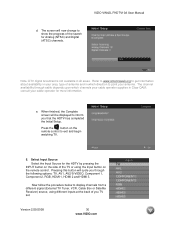
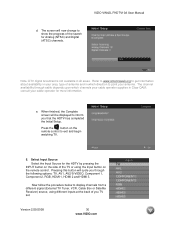
... cable operator supplies in all areas. consult your antenna. When finished, the Complete screen will be displayed to point your cable operator for more information. e.
Press the ...the HDTV by pressing the
INPUT button on the remote control.
Version 2/29/2008
30 www.VIZIO.com VIZIO VW42L FHDTV10A User Manual
d. The channel availability through the following options: TV, AV1, AV2...
VW42LF HDTV User Manual - Page 31
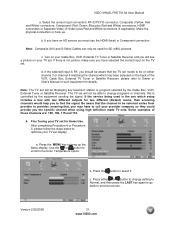
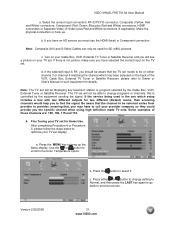
... a box with two different outputs for Home Use. VIZIO VW42L FHDTV10A User Manual
a.
Note: The TV set . please follow the steps below to previous screen.
Make the physical connection or hook up the Menu...If you have selected the correct input on the TV set will not be displaying any television station or program selected by the equipment sending the signal. Note: Composite (AV) and ...
VW42LF HDTV User Manual - Page 35


...Program Rating
Closed Caption is available
Version 2/29/2008
NTSC SDTV (Standard Definition TV)
35 www.VIZIO.com
Source is displayed for a few seconds to scroll up or down the channels.
Each ... Guide. Press the or button to tell you are watching will be displayed on the screen with the program schedule for the channel and the window will update with the live program...
VW42LF HDTV User Manual - Page 36
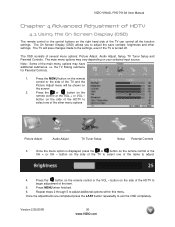
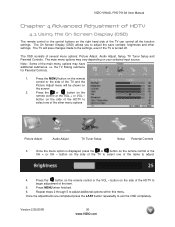
... the or button on the
remote control or the VOL + or VOL - The On Screen Display (OSD) allows you to exit the OSD completely. button on your selected input source...control all the function settings.
Press MENU when finished.
6.
VIZIO VW42L FHDTV10A User Manual
Chapter 4 Advanced Adjustment of HDTV
4.1 Using the On Screen Display (OSD)
The remote control or the control buttons on...
VW42LF HDTV User Manual - Page 54
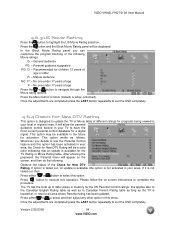
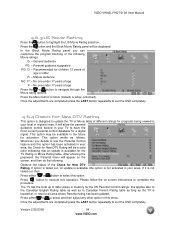
... LAST button repeatedly to an area where Parental rating has been updated.
Please follow the on the screen, and then do the following Movie ratings:
G - The TV has the local up to have...then adjust any other option in your area). Version 2/29/2008
54 www.VIZIO.com Press the button and the Block Movie Rating panel will be a solid color indicating that an update is located at or near...
VW42LF HDTV User Manual - Page 58


... the LAST button repeatedly to start adjusting the brightness of the picture.
VIZIO VW42L FHDTV10A User Manual
4.13 Video Input Parental Control
The Parental Control menu.../ TV input in section 4.6.
The Backlight level does not affect the Brightness (black level) or Contrast (white level) of the picture, it adjusts the lamp ... On Screen Display (OSD) appears on the PICTURE adjustment page.
VW42LF HDTV User Manual - Page 62


VIZIO VW42L FHDTV10A User Manual
4.17 Understanding Viewing Features
Your HDTV features viewing modes. Movies in this mode, the display image is stretched proportionately to fill the TV screen. Zoom Mode When ... standard definition 4:3 aspect ratio (1.33:1 source) the picture will fill the screen but will still be black bars at the top and bottom. people will look fatter than they are watching...
VW42LF HDTV User Manual - Page 64


... disappears from the screen Check your audio settings, your Set-Top Box, DVD, etc.
Make any cable you have not mounted it
appear.
Make sure that the power button is turned on how to the correct output your TV audio may be noticeably inferior to HD because your digital flat panel TV has...
VW42LF HDTV User Manual - Page 65
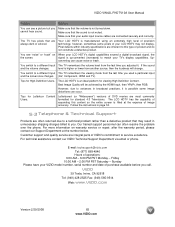
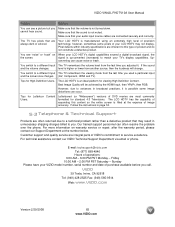
...screen. Make sure that the sound is manufactured using an extremely high level of precision technology, however, sometimes some image distortions can see "noise" or "trash" on warranty service or repair... it is filled at the number below. VIZIO VW42L FHDTV10A User Manual
Problem
Solution
You can occur. Tips for standard 4:3 Televisions. The LCD HDTV has the capability of expanding...
VW42LF HDTV User Manual - Page 69


...
6.3 Index
A
Accessories, 5 Adjustments
Selecting the Screen Size, 34, 63, 69 Stepping through TV Channels, 34 Volume, 9, 34, 65 Advanced Video Features Adaptive Luma, 42 Black Level Extender, 41 CTI (Color Transient Improvement, 41 DNR (Dynamic Noise Reduction, 41 Flesh Tone, 42 White Peak Limiter, 41
C
Cleaning your VIZIO TV, 64 Coax (RF)
Connecting...
Similar Questions
Black Screen And More
When I came home from Florida I found that my VIZO L32 HDTV would not work. The Standby lite was lit...
When I came home from Florida I found that my VIZO L32 HDTV would not work. The Standby lite was lit...
(Posted by dave14551 8 years ago)
How To Repair Black Screen On A Vizio 1080p Hd
(Posted by Anonymous-106564 11 years ago)

