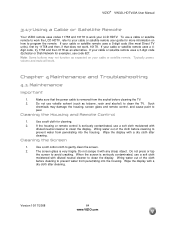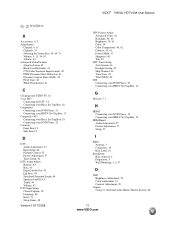Vizio VW32LHDTV40A Support and Manuals
Get Help and Manuals for this Vizio item

View All Support Options Below
Free Vizio VW32LHDTV40A manuals!
Problems with Vizio VW32LHDTV40A?
Ask a Question
Free Vizio VW32LHDTV40A manuals!
Problems with Vizio VW32LHDTV40A?
Ask a Question
Most Recent Vizio VW32LHDTV40A Questions
Como Resetear Una Tv Sony Vizio
Mi tv esta bloqueada, el control se daño, como puedo resetear con los botones de la tv
Mi tv esta bloqueada, el control se daño, como puedo resetear con los botones de la tv
(Posted by mantonia24 3 years ago)
How Do I Get Closed Captions?
(Posted by Dogey1 10 years ago)
Need Base For Tv
I need a base for my tv that was a gift - model VW32LHDTV40A
I need a base for my tv that was a gift - model VW32LHDTV40A
(Posted by Baxterfarms 10 years ago)
What Are Recommended H/v Settings For A Vizio Vw32l Hdtv40a ?
(Posted by cejones217 11 years ago)
Vizio VW32LHDTV40A Videos
Popular Vizio VW32LHDTV40A Manual Pages
Vizio VW32LHDTV40A Reviews
We have not received any reviews for Vizio yet.