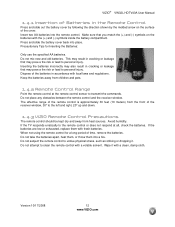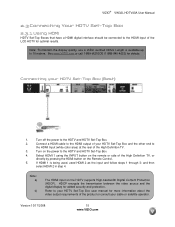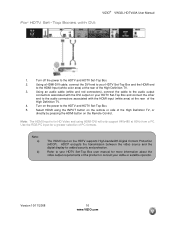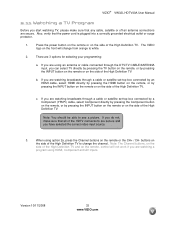Vizio VW32LHDTV40A Support Question
Find answers below for this question about Vizio VW32LHDTV40A.Need a Vizio VW32LHDTV40A manual? We have 1 online manual for this item!
Question posted by mantonia24 on January 29th, 2021
Como Resetear Una Tv Sony Vizio
Mi tv esta bloqueada, el control se daño, como puedo resetear con los botones de la tv
Current Answers
Answer #1: Posted by Odin on January 30th, 2021 8:52 AM
Replace your remote control.
One option of course is to try Vizio (use the contact information at https://www.contacthelp.com/vizio/customer-service). But the best solution, if you can get it, may be to purchase an "OEM" remote not offered by Vizio--which could be functionally identical but less expensive. Go to https://codesforuniversalremotes.com/replacement-remotes-for-tvs-oem/; or try https://www.replacementremotes.com/ Otherwise. go to https://www.remotes.net/. In any case be sure the remote will meet your needs before you buy it. Finally, consider irplus, as described at https://play.google.com/store/apps/details?id=net.binarymode.android.irplus&hl=en_US
One option of course is to try Vizio (use the contact information at https://www.contacthelp.com/vizio/customer-service). But the best solution, if you can get it, may be to purchase an "OEM" remote not offered by Vizio--which could be functionally identical but less expensive. Go to https://codesforuniversalremotes.com/replacement-remotes-for-tvs-oem/; or try https://www.replacementremotes.com/ Otherwise. go to https://www.remotes.net/. In any case be sure the remote will meet your needs before you buy it. Finally, consider irplus, as described at https://play.google.com/store/apps/details?id=net.binarymode.android.irplus&hl=en_US
Hope this is useful. Please don't forget to click the Accept This Answer button if you do accept it. My aim is to provide reliable helpful answers, not just a lot of them. See https://www.helpowl.com/profile/Odin.
Related Vizio VW32LHDTV40A Manual Pages
Similar Questions
Puede Tener El Control Por Una App De Controles
(Posted by bettysalazargarcia83 1 year ago)
Picture Fades To White, Then Back To Color.
I have a 5 year old vizio tv that has never given me any trouble. Just yesterday, the picture slowly...
I have a 5 year old vizio tv that has never given me any trouble. Just yesterday, the picture slowly...
(Posted by leashaali 7 years ago)
Need Base For Tv
I need a base for my tv that was a gift - model VW32LHDTV40A
I need a base for my tv that was a gift - model VW32LHDTV40A
(Posted by Baxterfarms 10 years ago)
I Was Given A Vizio 29 Inch Flat Screen Television After A Week It Stopped Worki
I threw the box and all paperwork away I don't even have the reciept. target told me to contact you...
I threw the box and all paperwork away I don't even have the reciept. target told me to contact you...
(Posted by rjc1961 11 years ago)