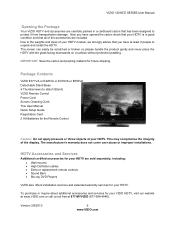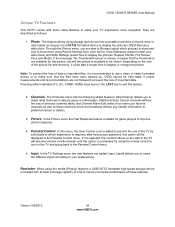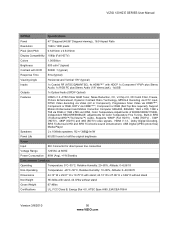Vizio E470VA Support Question
Find answers below for this question about Vizio E470VA.Need a Vizio E470VA manual? We have 2 online manuals for this item!
Question posted by Dstoelton on January 30th, 2021
E470va Screen Flickers Off Then On Repeatedly While Watching
I have a Vizio E470VA television and I just replaced the main board on because it would not start up. I would get the glowing vizio logo and nothing else. Now that I replaced the main board, the TV turns on fine, however, the screen goes black every 8 seconds or so. The TV is not turning off because there is still sound during that second the screen is black. It immediately comes back to the picture but it keeps doing this non-stop. Can someone please give me any advise? it's not any remotes or devices turning it off, I have eliminated that from the equation. This TV does not have CEC either.
Current Answers
Answer #1: Posted by Odin on January 31st, 2021 10:26 AM
Hope this is useful. Please don't forget to click the Accept This Answer button if you do accept it. My aim is to provide reliable helpful answers, not just a lot of them. See https://www.helpowl.com/profile/Odin.
Related Vizio E470VA Manual Pages
Similar Questions
Flickering Screen Then Goes Black
My vizio screen flickers then goes black, what could cause this?
My vizio screen flickers then goes black, what could cause this?
(Posted by Anonymous-157078 8 years ago)
My Tv Has Sound And Power But No Picture
is there a way to get a schematic of the main board to see if the unit can be fixed it has no pictur...
is there a way to get a schematic of the main board to see if the unit can be fixed it has no pictur...
(Posted by krogerson2 11 years ago)
I Have Lost The 4 Screws That Come With The E470va. I Need To Know What Size Scr
(Posted by dpope363 12 years ago)