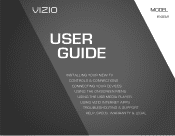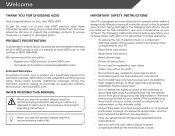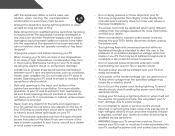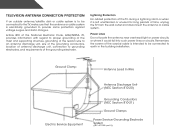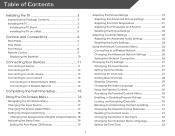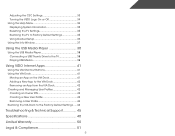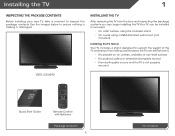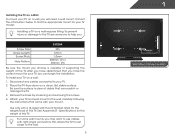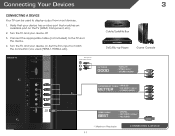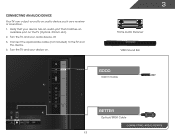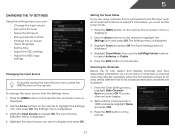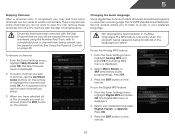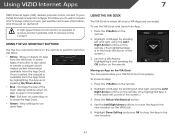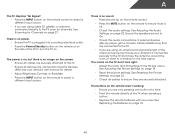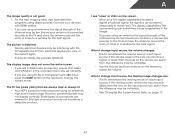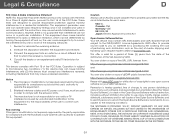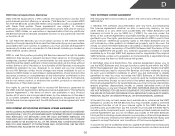Vizio E502AR Support Question
Find answers below for this question about Vizio E502AR.Need a Vizio E502AR manual? We have 2 online manuals for this item!
Question posted by Kylco on September 25th, 2014
How To Connect A Wii To A Vizio Smart Tv E502ar
The person who posted this question about this Vizio product did not include a detailed explanation. Please use the "Request More Information" button to the right if more details would help you to answer this question.
Current Answers
Related Vizio E502AR Manual Pages
Similar Questions
Does The Vizio E420i-b0 Smart Tv Have Bluetooth For Wireless Headphones?
I don't know how to connect my Mpow Bluetooth headphones to my Vizio Smart TV.
I don't know how to connect my Mpow Bluetooth headphones to my Vizio Smart TV.
(Posted by sarahoflynn333 5 years ago)
Vizio D50n-e1 Smart Tv?
does the vizio d50n-ei also come as a smart tv ?
does the vizio d50n-ei also come as a smart tv ?
(Posted by pattyweed5 7 years ago)
How To Get The Vcr To Work ?
can't figure out what to put the tv on to make the vcr work
can't figure out what to put the tv on to make the vcr work
(Posted by pamelapotter32647 11 years ago)
Reprogram Remote To New Tv
How do I reprogram my remote to run my new Visio tv
How do I reprogram my remote to run my new Visio tv
(Posted by Johnnancyt 11 years ago)