Vizio M190MV Support and Manuals
Get Help and Manuals for this Vizio item
This item is in your list!

View All Support Options Below
Free Vizio M190MV manuals!
Problems with Vizio M190MV?
Ask a Question
Free Vizio M190MV manuals!
Problems with Vizio M190MV?
Ask a Question
Most Recent Vizio M190MV Questions
Top Of Picture And Bottom Of Picture Do Not Display Why?
top of picture and bottom of picture do not display WHY?
top of picture and bottom of picture do not display WHY?
(Posted by rick4581 12 years ago)
Popular Vizio M190MV Manual Pages
M190MV User Manual - Page 5


VIZIO M190MV/M220MV User Manual
Table of Contents
Important Safety Instructions ...2 Television Antenna Connection Protection 4 Advisory of the DTV Transition ...4
CHAPTER 1 SETTING UP YOUR HDTV...8
Attaching the TV Stand ...8
Unpack the TV and stand base: ...8 Attach the TV stand base: ...8
Wall Mounting Your HDTV ...9
CHAPTER 2 BASIC CONTROLS AND CONNECTIONS 10
Front Panel...10 Rear Panel ...
M190MV User Manual - Page 6


... ...37 Browse Photos ...38 Sort By ...38 View ...38 Picture Mode ...38 Slide Settings ...38 Exit ...38 Slide Size ...38
Help Menu ...38
System Info ...38 Reset All Settings...38
CHAPTER 9 MAINTENANCE AND TROUBLESHOOTING 39
Cleaning the TV and Remote Control ...39 Troubleshooting Guide...40 Telephone & Technical Support...43 Compliance ...44 FCC Class B Radio Interference Statement 44
CHAPTER...
M190MV User Manual - Page 7


... AAA batteries for the remote control
(2) Power adapter This user manual Cleaning cloth Quick Setup Guide Registration Card
HDTV Accessories and Services
Additional certified accessories for your HDTV. To purchase or inquire about additional accessories and services for your HDTV are included. VIZIO M190MV/M220MV User Manual
Opening the Package
Your...
M190MV User Manual - Page 8
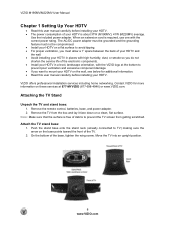
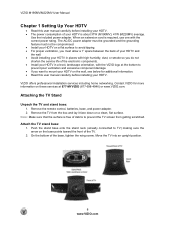
...and the wall. Avoid installing your HDTV in a level, landscape orientation, with the VIZIO logo at 877-MYVIZIO (877-698-4946) or www.VIZIO.com. Use the included power adapter. On the bottom of the base, tighten the wing screw. Remove the remote control, batteries, base, and power adapter. 2.
Attach the TV stand base:
1. VIZIO M190MV/M220MV User Manual
Chapter 1 Setting Up Your...
M190MV User Manual - Page 10


... corner of the LEDs increase. If a sub-menu is active, this button will return to the previous menu level. CH ▲/▼-Press to the next level.
3. Additionally, when the menu is active, this button confirms the menu function to turn your HDTV on . VIZIO M190MV/M220MV User Manual
Chapter 2 Basic Controls and Connections
Front...
M190MV User Manual - Page 12


... of the remote control sensor, 30° to the remote control or does not respond at this sensor for Inserting the Batteries: Only use Alkaline AAA batteries. Do not mix new and old batteries. Remove the battery cover. 2.
VIZIO M190MV/M220MV User Manual
Chapter 3 VIZIO Remote Control
Installing the Batteries
1.
If the batteries are low or exhausted, replace them...
M190MV User Manual - Page 14
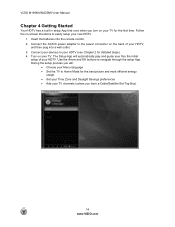
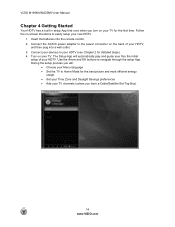
... have a Cable/Satellite Set-Top Box)
14 www.VIZIO.com Use the Arrow and OK buttons to Home Mode for detailed steps). 4. VIZIO M190MV/M220MV User Manual
Chapter 4 Getting Started
Your HDTV has a built-in setup App that runs when you turn on your TV. Turn on your HDTV,
and then plug into the remote control. 2. Follow the on...
M190MV User Manual - Page 18


... to your HDTV and your HDTV.
3. VIZIO M190MV/M220MV User Manual
Connecting Your Cable or Satellite Box
Using HDMI (Best)
Cable and Satellite Boxes that have a HDMI digital interface should be connected using the INPUT button on the remote control, or directly by pressing the HDMI button on the remote control.
18 www.VIZIO.com Note:
The...
M190MV User Manual - Page 39


.... Such chemicals may damage the housing, screen glass, and remote control, and cause labeling to clean the TV and remote control.
VIZIO M190MV/M220MV User Manual
Chapter 9 Maintenance and Troubleshooting
Cleaning the TV and Remote Control
1. Remove the power adapter cable from penetrating into the housing. 4. Wipe the TV and remote control with any major retailer. 3. Important: ...
M190MV User Manual - Page 40


... remote sensor on the remote control to perform as expected, contact the VIZIO for channels from the Tuner menu in the on the external device. Adjust brightness, contrast or backlight.
Power is ON but there is ON (VIZIO Logo glows white).
VIZIO M190MV/M220MV User Manual
Troubleshooting Guide
If the TV fails or the performance changes dramatically, check the display in Picture...
M190MV User Manual - Page 41


... flat panel TV has video that may be
41 www.VIZIO.com
Make sure your computer.
Standard, analog TV will see a picture but you are using TV, AV1, AV2 or Component with 480i input, press WIDE button on -screen menu are in RGB mode (Computer), make sure that H-Size and VPosition in the on the remote control to...
M190MV User Manual - Page 42


....
Tips for High-Definition
Users.
Tips for viewing High Definition Content.
VIZIO M190MV/M220MV User Manual
General TV Problems
You switch to a different input and the screen size
changes.
Make sure your antenna is connected securely to the TV and move the antenna around the room or close to expand this content so...
M190MV User Manual - Page 49


..., but are not covered. Replacement parts and units are warranted for the remaining portion of the servicer. However, in materials and workmanship. VIZIO technical support will either the original carton box and shipping material or a replacement box and material provided by a non-authorized reseller. THIS WARRANTY GIVES YOU SPECIFIC LEGAL RIGHTS, AND YOU MAY ALSO HAVE OTHER...
Firmware Instructions - Page 1


... is OFF and there is only the Power LED is done after setup. Remove the Power Adapter from left to setup and scan the channel as a new TV. 14. Instructions for updating M190MV firmware
Applies to fwsu.img in the USB Flash memory before program. 4. Rename the file to Vizio TV Model M190MV ONLY
1. Insert the USB Flash memory into the USB...
M190MV Quick Start Guide - Page 1


... stand base with the stand neck (attached
to ensure the BEST possible picture.
To see Fig. 1). 4.
M190MV / M220MV / M260MV
LCD LED HDTV
1 BEFORE YOU BEGIN
What's In the Box
• VIZIO HDTV • VIZIO Remote Control (including 2 AAA batteries) • User Manual (read Safety Guidelines) • Registration Card • Quickstart Guide • AC/DC Power Adapter • Screen...
Vizio M190MV Reviews
Do you have an experience with the Vizio M190MV that you would like to share?
Earn 750 points for your review!
We have not received any reviews for Vizio yet.
Earn 750 points for your review!
