Vizio XVT553SV Support Question
Find answers below for this question about Vizio XVT553SV.Need a Vizio XVT553SV manual? We have 2 online manuals for this item!
Question posted by bmckee47549 on February 9th, 2012
Picture Freezes
Why does the picture freeze up on our VIZIO XVT553SV 55-Inch TV after it is first turned on?
Current Answers
There are currently no answers that have been posted for this question.
Be the first to post an answer! Remember that you can earn up to 1,100 points for every answer you submit. The better the quality of your answer, the better chance it has to be accepted.
Be the first to post an answer! Remember that you can earn up to 1,100 points for every answer you submit. The better the quality of your answer, the better chance it has to be accepted.
Related Vizio XVT553SV Manual Pages
XVT553SV Quick Start Guide - Page 2


... instructions. After powering on the TV, press the INPUT button on the back of the image the TV is supplying power. The Setup App is no signal and/or turning off -air HD signals, and... sides of picture
Make sure the power cord is securely connected to the AC socket on your product today and receive the latest VIZIO news and special offers. ® XVT423SV XVT473SV XVT553SV
FOR THE ...
XVT553SV User Manual - Page 2


...-698-4946) or e-mail us to protect your new VIZIO XVT423SV/XVT473SV/XVT553SV television purchase.
For peace of mind and to purchase a plan. Manufactured under license from Dolby Laboratories. VIZIO XVT423SV/XVT473SV/XVT553SV User Manual
Dear VIZIO Customer,
Congratulations on your investment beyond the standard warranty, VIZIO offers on the back of your registration card. We...
XVT553SV User Manual - Page 5
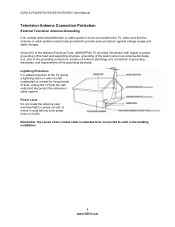
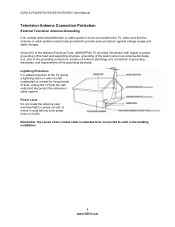
... VIZIO XVT423SV/XVT473SV/XVT553SV User Manual
Television Antenna Connection Protection
External Television Antenna Grounding If an outside antenna/satellite dish or cable system is to be connected to earth in wire to an antenna discharge unit, size of the grounding conductors, location of antenna discharge unit, connection to grounding electrodes, and requirements of the TV...
XVT553SV User Manual - Page 6


... players, and similar products.
Watch your local television stations may switch sooner. After the switch, analog-only television sets that receive TV programming through an antenna will turn off their analog signal and switch to receive over-the-air TV. Version 9/30/2010
5 www.VIZIO.com
VIZIO XVT423SV/XVT473SV/XVT553SV User Manual
Advisory of receiving Digital Broadcasts, and...
XVT553SV User Manual - Page 7


VIZIO XVT423SV/XVT473SV/XVT553SV User Manual
Table of Contents
Important Safety Instructions...2 Television Antenna Connection Protection 4 Advisory of the DTV Transition...5
CHAPTER 1 SETTING UP YOUR HDTV 10
Finding a Location for Your HDTV ...10 Wall Mounting your HDTV...11
CHAPTER 2 BASIC CONTROLS AND CONNECTIONS 12
Front Panel ...12 Jag Wheel Control ...12 Rear Panel Connections...13 Side...
XVT553SV User Manual - Page 8


VIZIO XVT423SV/XVT473SV/XVT553SV User Manual
Turning TV speakers off...28 Using Optical (S/PDIF) ...28 Connecting a Computer...29
RGB (VGA) ...29 Using HDMI...29 Ethernet Connection...30
CHAPTER 7 USING VIA ...31
Connecting to the Internet ...31 Navigating the VIA Dock ...31 Using VIZIO...Sleep Timer Menu ...37 TV Settings Menu ...37 Input Source...37 Picture ...38 Reset Picture Mode ...39 Audio ...
XVT553SV User Manual - Page 11


... ventilation and excessive component damage. If you want to mount your HDTV on a flat surface to avoid tipping. For proper ventilation, you must not be compromised. ... will need an Internet connection. VIZIO XVT423SV/XVT473SV/XVT553SV User Manual
Chapter 1 Setting Up Your HDTV
Finding a Location for Your HDTV
The power consumption of your TV, you can connect to the ...
XVT553SV User Manual - Page 12


...XVT553SV
Screw Size
M8
Screw Length 16.0 mm
Screw Pitch
1.25 mm
Hole Pattern VESA standard 200 x 400 mm spacing
Version 9/30/2010
11 www.VIZIO... number located on the back of your HDTV. c. VIZIO XVT423SV/XVT473SV/XVT553SV User Manual
Wall Mounting your HDTV
Your HDTV can be...sold separately) using the mounting holes in the back panel of your HDTV in the space provided on page 1 to have...
XVT553SV User Manual - Page 13


... then press in the wheel again to change . VIZIO XVT423SV/XVT473SV/XVT553SV User Manual
Chapter 2 Basic Controls and Connections
Front Panel
1.
The inputs cycle in the OSD menu. o Channel-Press to open the Quick Menu, press the Jag wheel for the best response to turn your TV (called Inputs). o Power Off-Press to the remote...
XVT553SV User Manual - Page 14


...Return Channel) enabled. Refer to manual for the ARC connected device for detailed information on the side.
For digital TV stations in the HDTV Settings App. OPTICAL-Connect the audio from the HDTV speakers.
6. RGB PC AUDIO-Connect a...you wireless home network. AUDIO OUT:
a. Version 9/30/2010
13 www.VIZIO.com Rear Panel Connections
VIZIO XVT423SV/XVT473SV/XVT553SV User Manual
1.
XVT553SV User Manual - Page 15


...control.
14 www.VIZIO.com Chapter 3 VIZIO Remote Control
Your new VIZIO HDTV comes with the (+) and (-) symbols inside the battery compartment 3. Replace the battery cover. VIZIO XVT423SV/XVT473SV/XVT553SV User Manual
Side Panel Connections
1.
HDMI ...App.
You can also activate your TV, such as a DVD player or SetTop Box through this all digital connector. Installing the Batteries...
XVT553SV User Manual - Page 17


VIZIO XVT423SV/XVT473SV/XVT553SV User Manual
PIP-Press to activate the picture-in the corner over the main screen.
See Using VIA on page 31 for the active App
Press to launch the VIA Dock.
Press to control the VIZIO Internet Apps (VIA) functions on your remote control to exit an App or from the...
XVT553SV User Manual - Page 20


... VIZIO XVT423SV/XVT473SV/XVT553SV User Manual
Chapter 5 Using your HDTV for the first time
Connecting to the Internet
Set up your Internet connection. If there is no picture, make sure you want to view is shown.
3. Refer to see a picture on the conditions in TV mode, pressing CH+ and CH- Press the power button on...
XVT553SV User Manual - Page 21
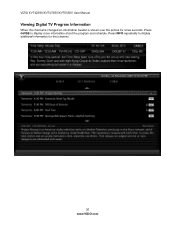
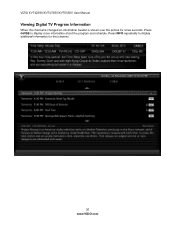
Press INFO repeatedly to display more information about the program and schedule. Press GUIDE to display additional information for a few seconds. VIZIO XVT423SV/XVT473SV/XVT553SV User Manual
Viewing Digital TV Program Information
When the channel is changed an information header is shown over the picture for that channel.
20 www.VIZIO.com
XVT553SV User Manual - Page 22
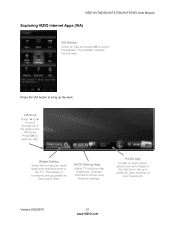
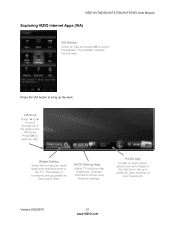
...App.
Set up the dock. Version 9/30/2010
21 www.VIZIO.com
Profile App
Create a unique name, picture and set of Apps in the
VIA Dock. VIA Dock Press ...to launch the Sidebar. HDTV Settings App
Adjust TV functions like brightness, contrast, Parental Controls, and Network settings.
VIZIO XVT423SV/XVT473SV/XVT553SV User Manual
Exploring VIZIO Internet Apps (VIA)
VIA Sidebar Select an ...
XVT553SV User Manual - Page 23
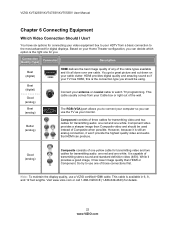
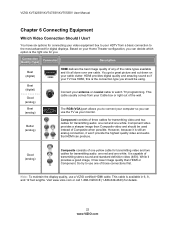
... than HDMI or Component. Note: To maintain the display quality, use the TV as your Home Theater configuration, you can decide which option is capable of those... definition video (480i). You get a great picture and cut down on your monitor.
Good (analog)
Composite consists of the wall. VIZIO XVT423SV/XVT473SV/XVT553SV User Manual
Chapter 6 Connecting Equipment
Which Video...
XVT553SV User Manual - Page 32


...of
your Internet connection.
VIZIO XVT423SV/XVT473SV/XVT553SV User Manual
Chapter 7 Using VIA
Connecting to the Internet
VIA delivers popular online content right to your TV to the Internet with.../2010
HDTV Settings App
Adjust TV functions like brightness, contrast, Parental Controls, and Network settings.
31
www.VIZIO.com
Profile App
Create a unique name, picture and set of your favorite ...
XVT553SV User Manual - Page 39


...white point at flesh tones and adjust for a PC display (9300K). VIZIO XVT423SV/XVT473SV/XVT553SV User Manual
Picture Picture Mode Choose from Cool, Computer, Normal, or Custom. If people's...to set a preset calibrated for television broadcasting. Backlight The backlight level adjusts the lamp current and this affects the overall brilliance of the picture but does not affect the ...
XVT553SV User Manual - Page 52


VIZIO XVT423SV/XVT473SV/XVT553SV User Manual
Issue
Solution
Make sure the power is ON (VIZIO...Power is ON but there is connected securely to the TV and move your television for 30 seconds. Reinsert the power cable and power... power on the television
Wrong or abnormal colors/patterns
Check color and tint settings in the Picture Menu.
Reset Picture settings to an ...
XVT553SV User Manual - Page 53
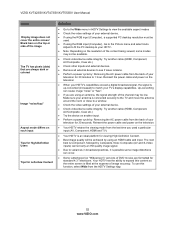
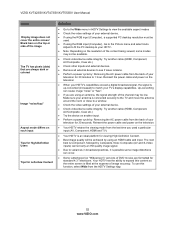
VIZIO XVT423SV/XVT473SV/XVT553SV User Manual
Issue
Display image does not cover the entire screen/ Black bars on the top or side of the image
The TV has pixels (dots) that are formatted for standard 4:3 Televisions. Make sure your antenna is connected securely to the TV and move the antenna around the room or close to...
Similar Questions
Cannot Access Advanced Picture Settings On Vizio Xvt553sv
(Posted by kb7yalen 9 years ago)
How To Fix Vizio 42' Tv With Only Sound And No Picture?
My 42" Vizio LCD 1080 HD Flat screen has no picture. It has only sound. What is needed to fix it?
My 42" Vizio LCD 1080 HD Flat screen has no picture. It has only sound. What is needed to fix it?
(Posted by gpb72512 11 years ago)
I Was Given A Vizio 29 Inch Flat Screen Television After A Week It Stopped Worki
I threw the box and all paperwork away I don't even have the reciept. target told me to contact you...
I threw the box and all paperwork away I don't even have the reciept. target told me to contact you...
(Posted by rjc1961 11 years ago)
No Picture Or Solund On The Tv!
Where is the bulb located in the tv? Also how hard is it to get to & replace? Can you send me a ...
Where is the bulb located in the tv? Also how hard is it to get to & replace? Can you send me a ...
(Posted by mmcallister3275 12 years ago)

