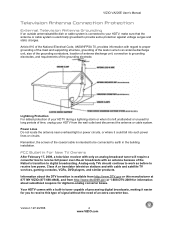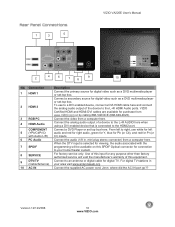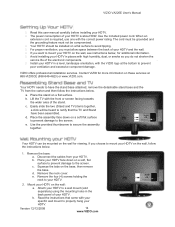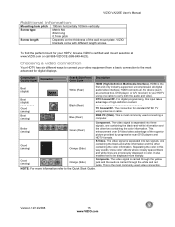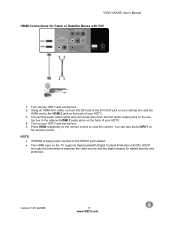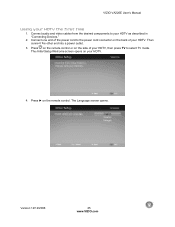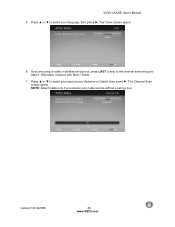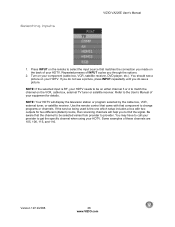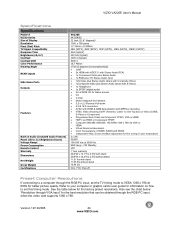Vizio VA220E - 22" LCD TV Support and Manuals
Get Help and Manuals for this Vizio item

View All Support Options Below
Free Vizio VA220E manuals!
Problems with Vizio VA220E?
Ask a Question
Free Vizio VA220E manuals!
Problems with Vizio VA220E?
Ask a Question
Most Recent Vizio VA220E Questions
Va220e Bottom Light Turns White But No Picture
(Posted by ROBERTJHENSHAW85 5 years ago)
Power Problems I Plug In My Vizio Tv And The Bottom Vizio Light Come
I plug in my power cord in the Vizio sign comes on with a light and stays on but no power to the TV
I plug in my power cord in the Vizio sign comes on with a light and stays on but no power to the TV
(Posted by Anonymous-160372 7 years ago)
Why Does The Light Stay White
why does the vizio light turn white an stay white when I turn it on but the screen won't come on?
why does the vizio light turn white an stay white when I turn it on but the screen won't come on?
(Posted by Wpatrick51191 8 years ago)
How To Set Up A Vizio Va220e With A Home Theater
(Posted by leLy 9 years ago)
I Have Lost The Power Cord For My Model Va220e How Do I Get A Replacement?
(Posted by sml110 10 years ago)
Popular Vizio VA220E Manual Pages
Vizio VA220E Reviews
We have not received any reviews for Vizio yet.