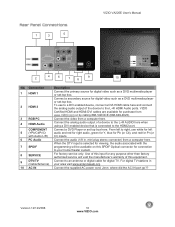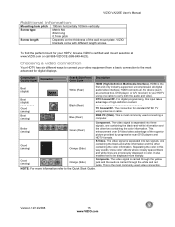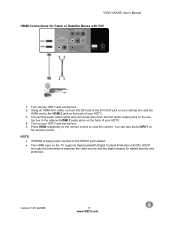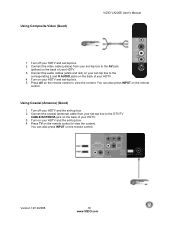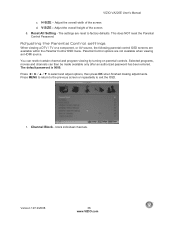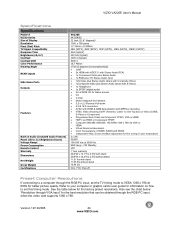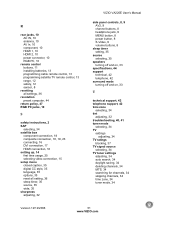Vizio VA220E Support Question
Find answers below for this question about Vizio VA220E - 22" LCD TV.Need a Vizio VA220E manual? We have 1 online manual for this item!
Question posted by leLy on September 24th, 2014
How To Set Up A Vizio Va220e With A Home Theater
The person who posted this question about this Vizio product did not include a detailed explanation. Please use the "Request More Information" button to the right if more details would help you to answer this question.
Current Answers
Related Vizio VA220E Manual Pages
Similar Questions
Va220e Bottom Light Turns White But No Picture
(Posted by ROBERTJHENSHAW85 5 years ago)
Power Problems I Plug In My Vizio Tv And The Bottom Vizio Light Come
I plug in my power cord in the Vizio sign comes on with a light and stays on but no power to the TV
I plug in my power cord in the Vizio sign comes on with a light and stays on but no power to the TV
(Posted by Anonymous-160372 7 years ago)
I Have Lost The Power Cord For My Model Va220e How Do I Get A Replacement?
(Posted by sml110 10 years ago)
I Have An Xvt473sv Hdtv And A Vht215 Home Theater System. Cannot Get Any Sound
Do not get sound from the home theater system when using Netflix on-line through the TV VIZIO app. D...
Do not get sound from the home theater system when using Netflix on-line through the TV VIZIO app. D...
(Posted by davidandbill 11 years ago)
Connecting Home Theater To Tv
i have a panasonic sc-950 and a vizio m550vse and can not ger surround sound to work for tv. works g...
i have a panasonic sc-950 and a vizio m550vse and can not ger surround sound to work for tv. works g...
(Posted by dlsscherfel 11 years ago)