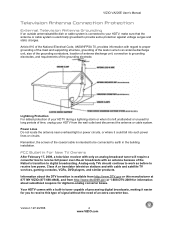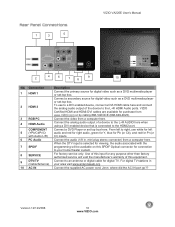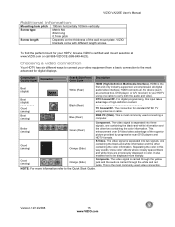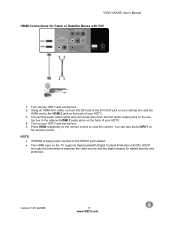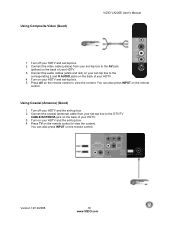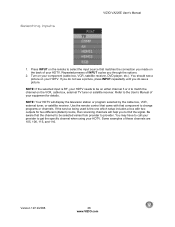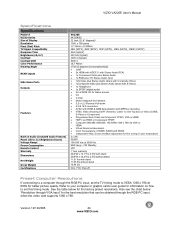Vizio VA220E Support Question
Find answers below for this question about Vizio VA220E - 22" LCD TV.Need a Vizio VA220E manual? We have 1 online manual for this item!
Question posted by ROBERTJHENSHAW85 on October 26th, 2018
Va220e Bottom Light Turns White But No Picture
The person who posted this question about this Vizio product did not include a detailed explanation. Please use the "Request More Information" button to the right if more details would help you to answer this question.
Current Answers
Answer #1: Posted by Odin on October 31st, 2018 4:33 PM
If you do get sound, see https://www.youtube.com/watch?v=ysHfaQKI45M. If you get neither picture nor sound, try the three numbered steps at http://bit.ly/2AeqOGu. If the problem persists (or if you require further explanation), you'll have to obtain a walk-through from Vizio: use the contact information here--https://www.contacthelp.com/vizio/customer-service. Good luck!
Hope this is useful. Please don't forget to click the Accept This Answer button if you do accept it. My aim is to provide reliable helpful answers, not just a lot of them. See https://www.helpowl.com/profile/Odin.
Related Vizio VA220E Manual Pages
Similar Questions
Power Problems I Plug In My Vizio Tv And The Bottom Vizio Light Come
I plug in my power cord in the Vizio sign comes on with a light and stays on but no power to the TV
I plug in my power cord in the Vizio sign comes on with a light and stays on but no power to the TV
(Posted by Anonymous-160372 7 years ago)
Why Does The Light Stay White
why does the vizio light turn white an stay white when I turn it on but the screen won't come on?
why does the vizio light turn white an stay white when I turn it on but the screen won't come on?
(Posted by Wpatrick51191 8 years ago)
Vizio Logo Flashes Amber Then Turns White But Will Not Power On
Vizio logo flashes orange and will eventually turn white. When the logo turns white I get a "V" on t...
Vizio logo flashes orange and will eventually turn white. When the logo turns white I get a "V" on t...
(Posted by Bevarnold53 9 years ago)
I Have Lost The Power Cord For My Model Va220e How Do I Get A Replacement?
(Posted by sml110 10 years ago)
My Vizio Tv Won't Turn On The Stand By Light Is White
(Posted by olanbuena 11 years ago)