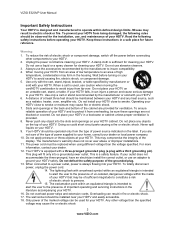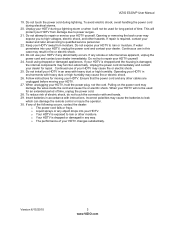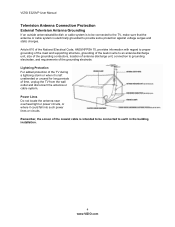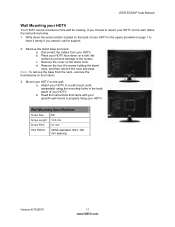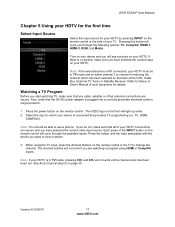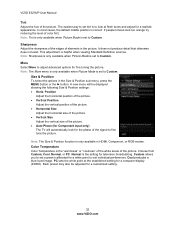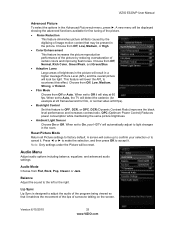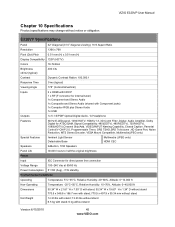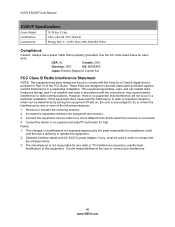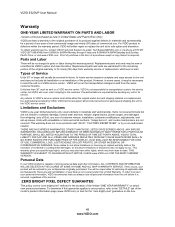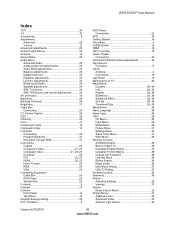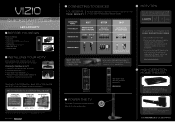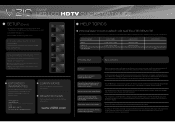Vizio E320VP Support Question
Find answers below for this question about Vizio E320VP.Need a Vizio E320VP manual? We have 2 online manuals for this item!
Question posted by rrlohr on June 6th, 2012
E320vp Led Edge Light Failed. Can You Help Me Repair/find Parts?
LED edge-lighting has failed on right side. I have swapped connectors Right and Left to determine that the main board is good, LED is bad. Not sure it can be replaced without replacing entire LCD panel. VIZIO is no help at all. Do you have info or advice?
Current Answers
Related Vizio E320VP Manual Pages
Similar Questions
Help!!! My Tv Seems To Be Having A Screen Issue
Hello, to whom this man concern, it seems that my Vizio tv has been having problems on the right sid...
Hello, to whom this man concern, it seems that my Vizio tv has been having problems on the right sid...
(Posted by nickpek24 1 year ago)
Vizio Vo47l Tv; White Light Always Stays On, Black Screen, No Sound
I have a VIZIO VO47L FHDTV30A that stopped working. When you connect it to the power outlet all you ...
I have a VIZIO VO47L FHDTV30A that stopped working. When you connect it to the power outlet all you ...
(Posted by edy4321 7 years ago)
Where Is The Power Cord Connector On The Back Of Vizio Model No. E320vp Tv?
(Posted by cindykelly1004 10 years ago)
Left Half Of Vizio E320vp Is Dim. What Is The Problem? Would It Be The Main Bd
I have a Vizio E320VP and the left half of the screen goes dimmer than the right side. This usually ...
I have a Vizio E320VP and the left half of the screen goes dimmer than the right side. This usually ...
(Posted by kbreaux01 11 years ago)