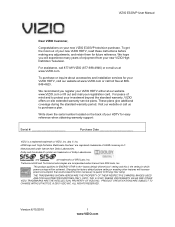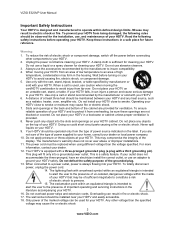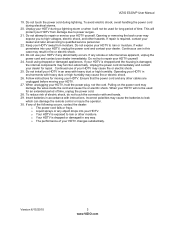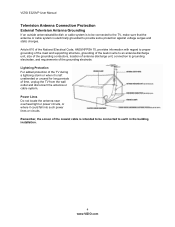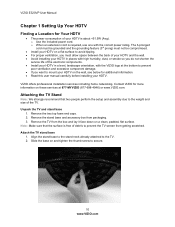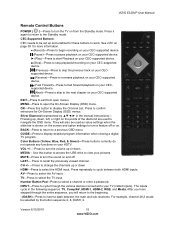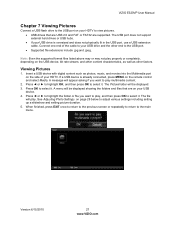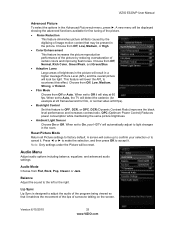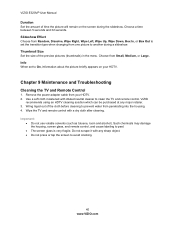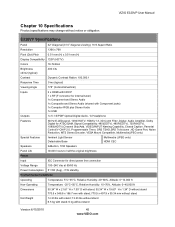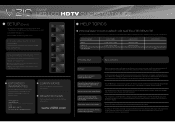Vizio E320VP Support Question
Find answers below for this question about Vizio E320VP.Need a Vizio E320VP manual? We have 2 online manuals for this item!
Question posted by kbreaux01 on July 15th, 2012
Left Half Of Vizio E320vp Is Dim. What Is The Problem? Would It Be The Main Bd
I have a Vizio E320VP and the left half of the screen goes dimmer than the right side. This usually occurrs after the tv has warmed up. Can you tell me if this would be a problem with the main board?
Current Answers
Related Vizio E320VP Manual Pages
Similar Questions
Main Board Compatibility Question
I have a Vizio VU42L-FHDTV10A. The Vizio logo still lights up, but no picture, no sound, and control...
I have a Vizio VU42L-FHDTV10A. The Vizio logo still lights up, but no picture, no sound, and control...
(Posted by mikewise 8 years ago)
Visio E320vp Showa Logo Then Shuts Down Does Anyone Have The Eprom Flash Update
i need firmware fix for turn on the logo then shuts dowme320vp
i need firmware fix for turn on the logo then shuts dowme320vp
(Posted by gworm 8 years ago)
Where Is The Power Cord Connector On The Back Of Vizio Model No. E320vp Tv?
(Posted by cindykelly1004 10 years ago)
Vizio M3d421sr Main Board
my tv is not power on..we found that the main board is not working ..we are searching for that part....
my tv is not power on..we found that the main board is not working ..we are searching for that part....
(Posted by kiranmaipandu 11 years ago)
E320vp Led Edge Light Failed. Can You Help Me Repair/find Parts?
LED edge-lighting has failed on right side. I have swapped connectors Right and Left to determine th...
LED edge-lighting has failed on right side. I have swapped connectors Right and Left to determine th...
(Posted by rrlohr 11 years ago)