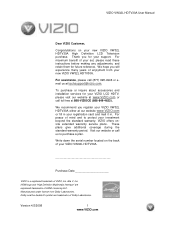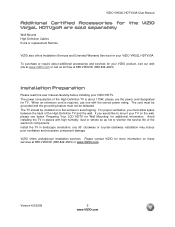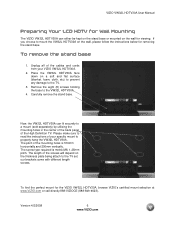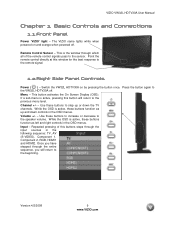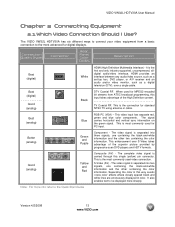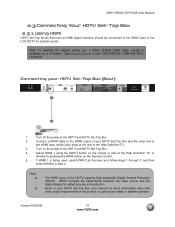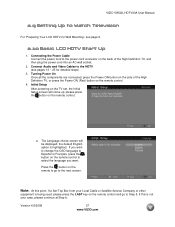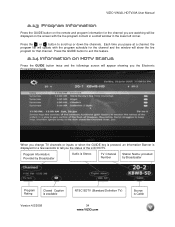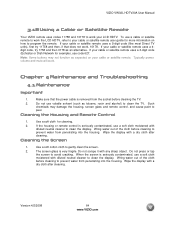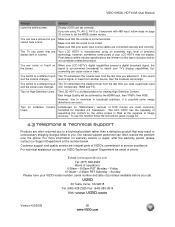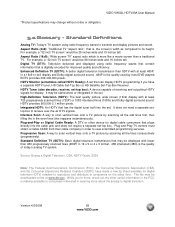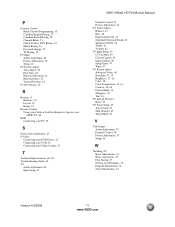Vizio VW32L Support Question
Find answers below for this question about Vizio VW32L - 32" LCD TV.Need a Vizio VW32L manual? We have 1 online manual for this item!
Question posted by smatthews92 on July 10th, 2012
Vizio 32 Inch Hdtv
Current Answers
Answer #1: Posted by TVDan on July 12th, 2012 7:15 PM
the thing you need to find out is if there is a picture and no back lights. in a very dark room turn it on and watch for a slight glow There is three things you can see; 1) stays dark constantly(take a flashlight and point it into the screen to see if there is video present), 2) glows slightly (just no video) and 3) glows for a second or two then goes black.
you should find this info out and post another question for what the problem is likely with full symptoms.
TV Dan
Related Vizio VW32L Manual Pages
Similar Questions
does anyone know what size the srews for the stand on a 32" Vizio TV lost mine after putting TV on t...
need help just bought a 32 led tv how do i get channels to work am using dish it says no channels in...
It started while tv was on. I left room and when I returned the tv had a fuzzy or scratchy blue scre...
yellow light is on but thats it? any tech prints? standby power is there, don't know where to for...