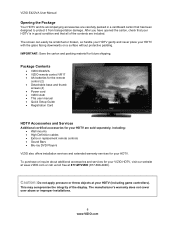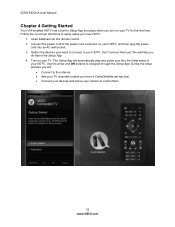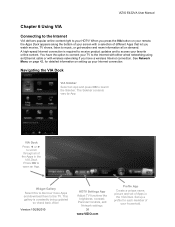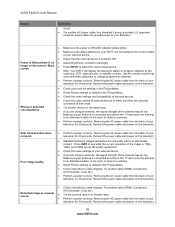Vizio E422VA Support Question
Find answers below for this question about Vizio E422VA.Need a Vizio E422VA manual? We have 2 online manuals for this item!
Question posted by teladaniellej1990 on July 24th, 2021
Can You Screen Cast?
The person who posted this question about this Vizio product did not include a detailed explanation. Please use the "Request More Information" button to the right if more details would help you to answer this question.
Current Answers
Answer #1: Posted by techyagent on July 25th, 2021 3:39 PM
No you cannot screen cast on this TV.
Please click here
Techygirl
Related Vizio E422VA Manual Pages
Similar Questions
Can I Screen Cast To Vizo E600i-b3 From My S8plus?youtube Works Only.
i am able to play my youtube on my tv from my phone, but any thing else i try to cast/broadcast/mirr...
i am able to play my youtube on my tv from my phone, but any thing else i try to cast/broadcast/mirr...
(Posted by bhdmgd 5 years ago)
Picture Fades To White, Then Back To Color.
I have a 5 year old vizio tv that has never given me any trouble. Just yesterday, the picture slowly...
I have a 5 year old vizio tv that has never given me any trouble. Just yesterday, the picture slowly...
(Posted by leashaali 7 years ago)
How Do I Get The Channels To Show On My Tv Screen, Vizio E422va
(Posted by hocJimbo5 9 years ago)
I Need The Base Tv Stand For A Vizio E422va.......help
i need the base tv stand for a vizio E422VA.......help
i need the base tv stand for a vizio E422VA.......help
(Posted by jerryny48 11 years ago)