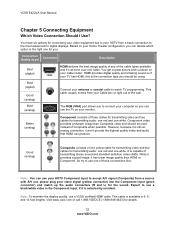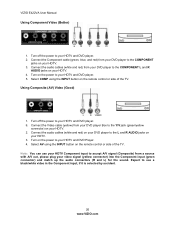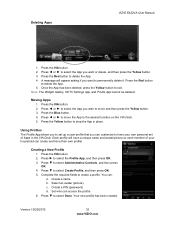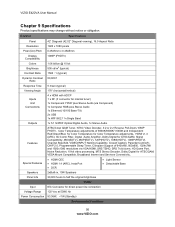Vizio E422VA Support Question
Find answers below for this question about Vizio E422VA.Need a Vizio E422VA manual? We have 2 online manuals for this item!
Question posted by Kimt12156 on December 27th, 2020
Does It Have Blue Tooth Capabilities?
The person who posted this question about this Vizio product did not include a detailed explanation. Please use the "Request More Information" button to the right if more details would help you to answer this question.
Current Answers
Related Vizio E422VA Manual Pages
Similar Questions
Blue Tooth Speaker
Can this tv model hook up to a blue tooth speaker?
Can this tv model hook up to a blue tooth speaker?
(Posted by holtleigh1 10 months ago)
Vizio Tv To Blue Tooth Speakers
I have a VIZIO E472VLE LCD HDTV is there a device made for it to work with Blue Tooth speakers
I have a VIZIO E472VLE LCD HDTV is there a device made for it to work with Blue Tooth speakers
(Posted by rubinontheroad 9 years ago)
I Need The Base Tv Stand For A Vizio E422va.......help
i need the base tv stand for a vizio E422VA.......help
i need the base tv stand for a vizio E422VA.......help
(Posted by jerryny48 11 years ago)
My Blue Ray Player Was Working Thru Hdmi#1 But Now Isn't.
Has worked for the past 2 months. Now all I get is when I choose HDMi#1 is no signal. Have tried all...
Has worked for the past 2 months. Now all I get is when I choose HDMi#1 is no signal. Have tried all...
(Posted by drl 11 years ago)