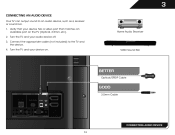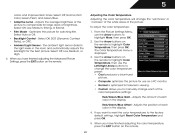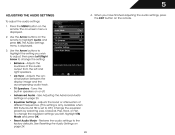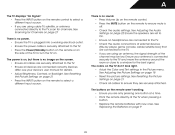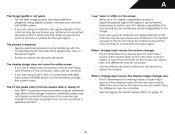Vizio E472VLE Support Question
Find answers below for this question about Vizio E472VLE.Need a Vizio E472VLE manual? We have 3 online manuals for this item!
Question posted by rubinontheroad on September 16th, 2014
Vizio Tv To Blue Tooth Speakers
I have a VIZIO E472VLE LCD HDTV is there a device made for it to work with Blue Tooth speakers
Current Answers
Related Vizio E472VLE Manual Pages
Similar Questions
How To Fix Tv Blue Screen Sometimes Show Logo Ans Thats End Only Blue Screen No
(Posted by Thebigger910 1 month ago)
How Can I Upgrade The Firmware For A Vizio E472vle 47inch
Tv
(Posted by ostwo 11 years ago)
I Was Given A Vizio 29 Inch Flat Screen Television After A Week It Stopped Worki
I threw the box and all paperwork away I don't even have the reciept. target told me to contact you...
I threw the box and all paperwork away I don't even have the reciept. target told me to contact you...
(Posted by rjc1961 11 years ago)
Connected Vizio E472vle Television Blue-ray. Great Pic No Sound. What Do I Do?
Hooked the tv to the blue-ray using HDMI. I have a great picture but no sound. Checked the volume an...
Hooked the tv to the blue-ray using HDMI. I have a great picture but no sound. Checked the volume an...
(Posted by tdye 11 years ago)