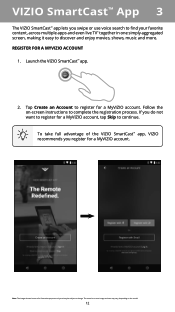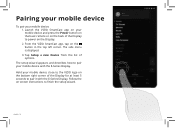Vizio E60-E3 Support Question
Find answers below for this question about Vizio E60-E3.Need a Vizio E60-E3 manual? We have 4 online manuals for this item!
Question posted by Thebigger910 on March 19th, 2024
How To Fix Tv Blue Screen Sometimes Show Logo Ans Thats End Only Blue Screen No
Current Answers
Answer #1: Posted by Technoprince123 on March 19th, 2024 7:41 PM
Please response if this answer is acceptable and solw your problem thanks
Answer #2: Posted by arowosadetemitope on March 21st, 2024 11:21 PM
1. Check Cable Connections: Ensure all cables from your video source (like a cable box or streaming device) are securely connected to your TV¹.
2. Power Cycle Your TV: Turn off your TV, unplug it for a minute, then plug it back in and turn it on. This can reset the TV's internal components and potentially resolve the issue¹.
3. Adjust Picture Settings: Access the TV menu and adjust the picture settings. Sometimes, setting the color temperature to 'Warm' can help if the screen appears too blue¹.
4. Change Input Source: Use your remote to switch between different input sources. If the blue screen persists across all inputs, the issue might be with the TV itself.
5. Factory Reset: If the above steps don't work, consider performing a factory reset on your TV. This will revert all settings to their original state. Check your TV's manual for instructions on how to do this.
If these steps don't resolve the issue, it could indicate a hardware problem, such as a faulty backlight, which might require professional repair or contacting the manufacturer for support. Remember to also check if the issue occurs with different devices and HDMI ports to isolate the problem.
Sam
Related Vizio E60-E3 Manual Pages
Similar Questions
your product sucks you have to get all these apps just to do anything with the tv
when I turn on the tv the screen turns on white and wont show picture.
does this TV have screen mirroring capabilities
i went to turn off the tv .and hit the ch butten on accedent now i cant get a picture . only sound a...