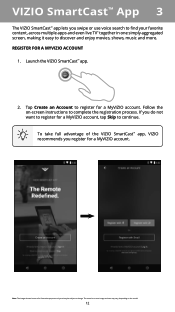Vizio E60-E3 Support Question
Find answers below for this question about Vizio E60-E3.Need a Vizio E60-E3 manual? We have 4 online manuals for this item!
Question posted by Nanared405 on May 26th, 2017
I Want To Hookup An Antenna That Has A Coax Hookup And My Tv Has A Hdmi Receptac
The person who posted this question about this Vizio product did not include a detailed explanation. Please use the "Request More Information" button to the right if more details would help you to answer this question.
Current Answers
Related Vizio E60-E3 Manual Pages
Similar Questions
How To Fix Tv Blue Screen Sometimes Show Logo Ans Thats End Only Blue Screen No
(Posted by Thebigger910 1 month ago)
Tv Hdmi Input Shows No Signal
TV HDMI input shows no signal and internet connected but not work
TV HDMI input shows no signal and internet connected but not work
(Posted by zchongde 3 years ago)
I'm Getting Nothing From My Smartcast And The App For Remote Is Working
your product sucks you have to get all these apps just to do anything with the tv
your product sucks you have to get all these apps just to do anything with the tv
(Posted by dsutta2 4 years ago)
When I Push Menu On My Remote, It Never Wants To Load On My Tv.
my orignal remote is broken so i bought a universal one. my universal has a menu button but it does ...
my orignal remote is broken so i bought a universal one. my universal has a menu button but it does ...
(Posted by lindseysmith303 9 years ago)
Vizio Tv & Hdmi Arc
I was wanting to hook up a vizio sound system S5451W-C2 to my tv which is the vizio E470VLE & I ...
I was wanting to hook up a vizio sound system S5451W-C2 to my tv which is the vizio E470VLE & I ...
(Posted by millsapmm 9 years ago)