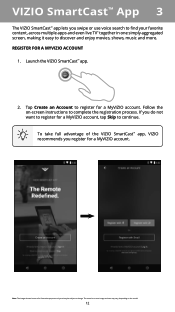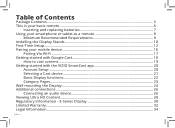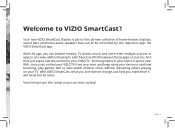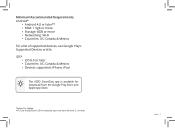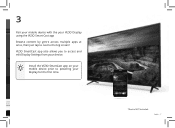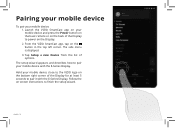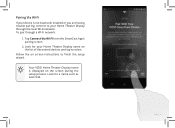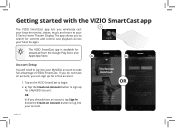Vizio E60-E3 Support Question
Find answers below for this question about Vizio E60-E3.Need a Vizio E60-E3 manual? We have 4 online manuals for this item!
Question posted by dsutta2 on December 14th, 2019
I'm Getting Nothing From My Smartcast And The App For Remote Is Working
Current Answers
Answer #1: Posted by Odin on December 14th, 2019 6:09 PM
Hope this is useful. Please don't forget to click the Accept This Answer button if you do accept it. My aim is to provide reliable helpful answers, not just a lot of them. See https://www.helpowl.com/profile/Odin.
Answer #2: Posted by arowosadetemitope on March 21st, 2024 11:26 PM
1. Restart Your TV: Sometimes a simple restart can resolve the issue. Turn off the TV, unplug it for a minute, then plug it back in and turn it on.
2. Check Your Network Connection: Ensure your TV is connected to the internet. You can test the connection through the TV's menu settings³.
3. Refresh SmartCast Home: Try changing the menu language to Spanish or French, wait for SmartCast Home to load, and then change it back to English. This can sometimes clear the cache and resolve the issue.
4. Factory Reset: If the above steps don't work, you may need to reset your television to factory settings. This will erase all custom settings and should be done as a last resort.
If these steps do not help, it could be a more complex issue that might require assistance from customer support. I recommend contacting the manufacturer's customer service for further guidance. They can provide more specific troubleshooting steps for your model or service if necessary. Remember, it's important to have the model number of your TV handy when you reach out
to them.
Sam
Related Vizio E60-E3 Manual Pages
Similar Questions
I can't get the volume to work.Any suggestions
All the buttons on the vizio remote work except the internet app button, can it be reset? I tried ta...