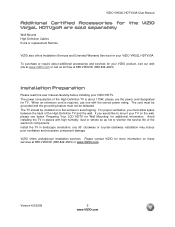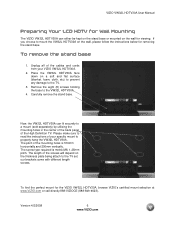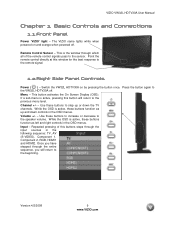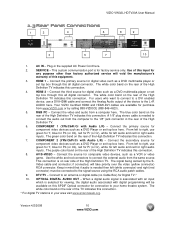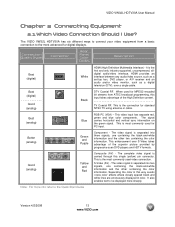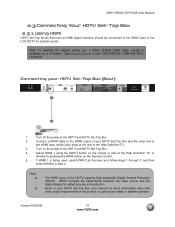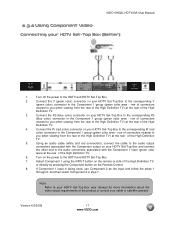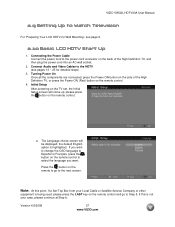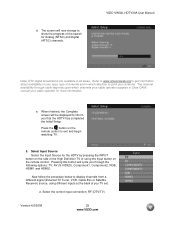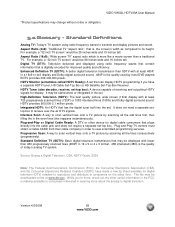Vizio VW32L Support Question
Find answers below for this question about Vizio VW32L - 32" LCD TV.Need a Vizio VW32L manual? We have 1 online manual for this item!
Question posted by heimlich3 on May 8th, 2012
How To Fix The Blue Screen
i went to turn off the tv .and hit the ch butten on accedent now i cant get a picture . only sound and theres little red circles where you control brightness ?
Current Answers
Related Vizio VW32L Manual Pages
Similar Questions
How Do I Change From Cable Input To Air Antenna W32l Tv With A Very Basic Remote
just got a used Vizio with input on cable. Don't have cable. I use an air antenna and cannot change ...
just got a used Vizio with input on cable. Don't have cable. I use an air antenna and cannot change ...
(Posted by phartley13 4 years ago)
What's Size Screws For A 32 In Vizio Tv
does anyone know what size the srews for the stand on a 32" Vizio TV lost mine after putting TV on t...
does anyone know what size the srews for the stand on a 32" Vizio TV lost mine after putting TV on t...
(Posted by Markjack2231 8 years ago)
Just Bought A 32' Led Tv How Do I Get Channels To Come On?
need help just bought a 32 led tv how do i get channels to work am using dish it says no channels in...
need help just bought a 32 led tv how do i get channels to work am using dish it says no channels in...
(Posted by dthweatt22 10 years ago)