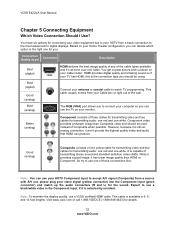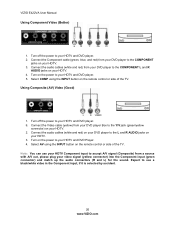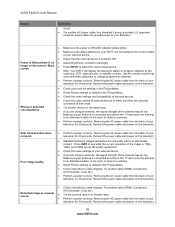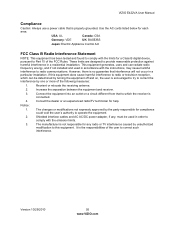Vizio E422VA Support Question
Find answers below for this question about Vizio E422VA.Need a Vizio E422VA manual? We have 2 online manuals for this item!
Question posted by alicia0880 on October 5th, 2022
Vizio Will Not Run My Amazon Fire Tv
tv keeps saying no signal when I know I haveI know I have tv in correct input, I know Amazon fire stick works Vizio 4e22va
Current Answers
Answer #1: Posted by Technoprince123 on October 5th, 2022 7:34 PM
Please response if this answer is acceptable and solw your problem thanks
Related Vizio E422VA Manual Pages
Similar Questions
Tv Hdmi Input Shows No Signal
TV HDMI input shows no signal and internet connected but not work
TV HDMI input shows no signal and internet connected but not work
(Posted by zchongde 3 years ago)
Tv Stuck On Mute Remote Not Working
tv stuck on mute remote not working
tv stuck on mute remote not working
(Posted by Jbeshere3 8 years ago)
I Need The Base Tv Stand For A Vizio E422va.......help
i need the base tv stand for a vizio E422VA.......help
i need the base tv stand for a vizio E422VA.......help
(Posted by jerryny48 11 years ago)
I Was Given A Vizio 29 Inch Flat Screen Television After A Week It Stopped Worki
I threw the box and all paperwork away I don't even have the reciept. target told me to contact you...
I threw the box and all paperwork away I don't even have the reciept. target told me to contact you...
(Posted by rjc1961 11 years ago)