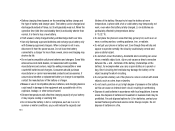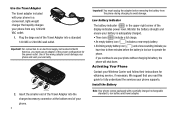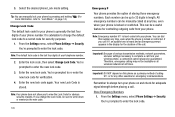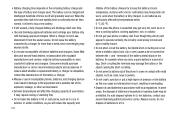Samsung SCH-R430 Support and Manuals
Get Help and Manuals for this Samsung item

View All Support Options Below
Free Samsung SCH-R430 manuals!
Problems with Samsung SCH-R430?
Ask a Question
Free Samsung SCH-R430 manuals!
Problems with Samsung SCH-R430?
Ask a Question
Most Recent Samsung SCH-R430 Questions
How Do I Unlock My Samsung Sch R430 Phone
(Posted by Anonymous-170779 2 years ago)
How Can I Retrieve Photos When It Is Deactivated? Does It Have Sim Card?
(Posted by destinymonta 8 years ago)
How To Reset Samsung Sch-r430
(Posted by sonyhkerryjco 9 years ago)
How To Enable Internet On Verizon Samsung Sch-r430
(Posted by beggRic 9 years ago)
Popular Samsung SCH-R430 Manual Pages
Samsung SCH-R430 Reviews
We have not received any reviews for Samsung yet.